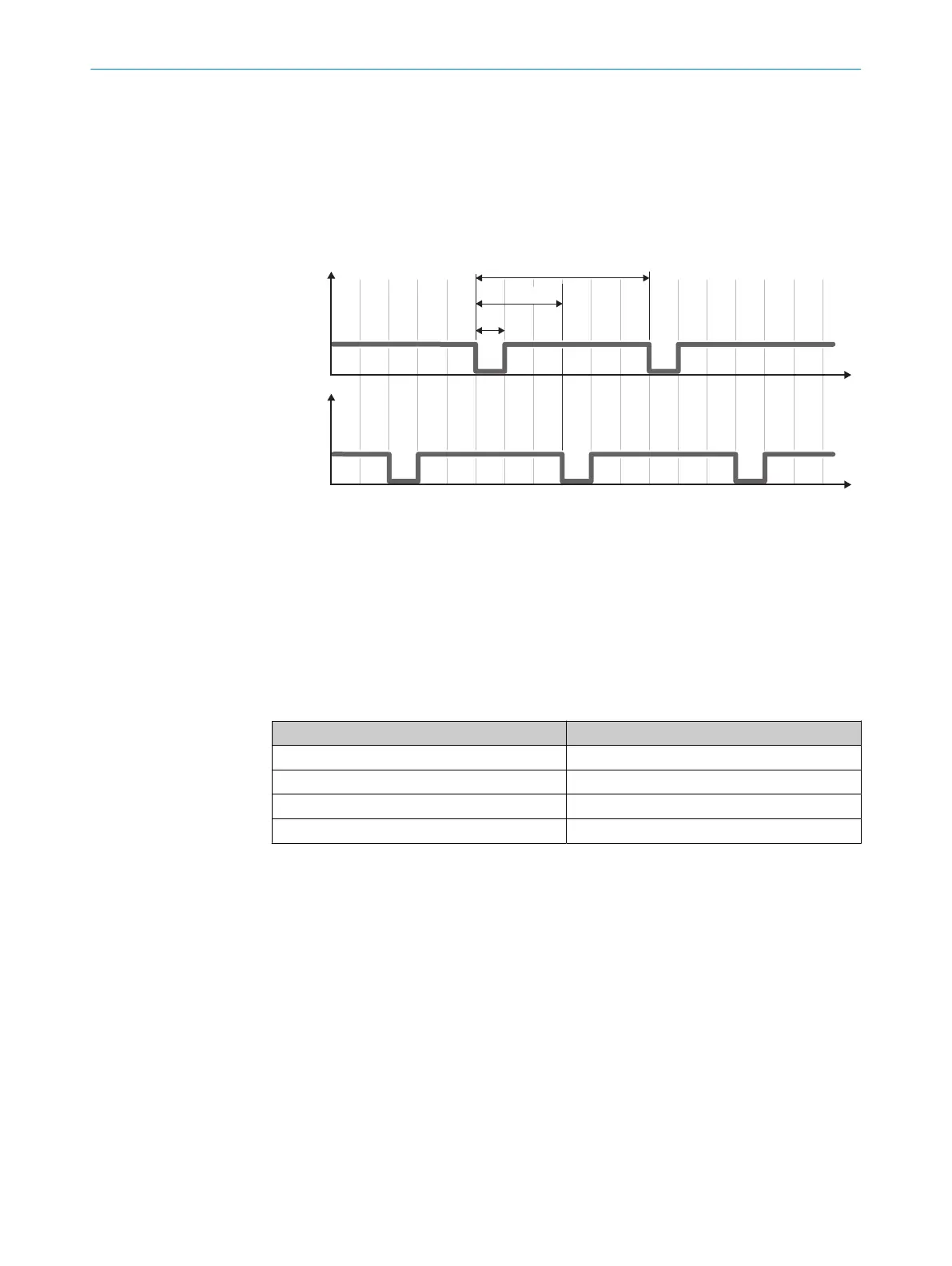13.3 Course of the OSSD test over time
The safe multibeam scanner tests the OSSDs at regular intervals. To do this, the safe
mult
ibeam scanner switches each OSSD briefly to the OFF state and checks whether
this channel is voltage-free during this time.
Make sure that the machine’s control does not react to these test pulses and the
machine does not switch off.
Figure 30: Duration and time offset for the switch-off tests in an OSSD pair
t
1
Test pulse width (typ. 150 µs)
t
2
Test pulse deviation (typ. 100 ms)
t
3
Test pulse interval (typ. 200 ms)
13.4 Protective field range
The effective protective field range depends on the object resolution that has been set.
T
able 24: Protective field range
Resolution Protective field range
1)
200 mm 1.35 m
150 mm 1.30 m
70 mm 1.10 m
50 mm 0.90 m
1)
Includes the generally necessary protective field supplement TZ.
13 TECHNICAL DATA
78
O P E R A T I N G I N S T R U C T I O N S | scanGrid2 I/O 8025936/2021-01-08 | SICK
Subject to change without notice
