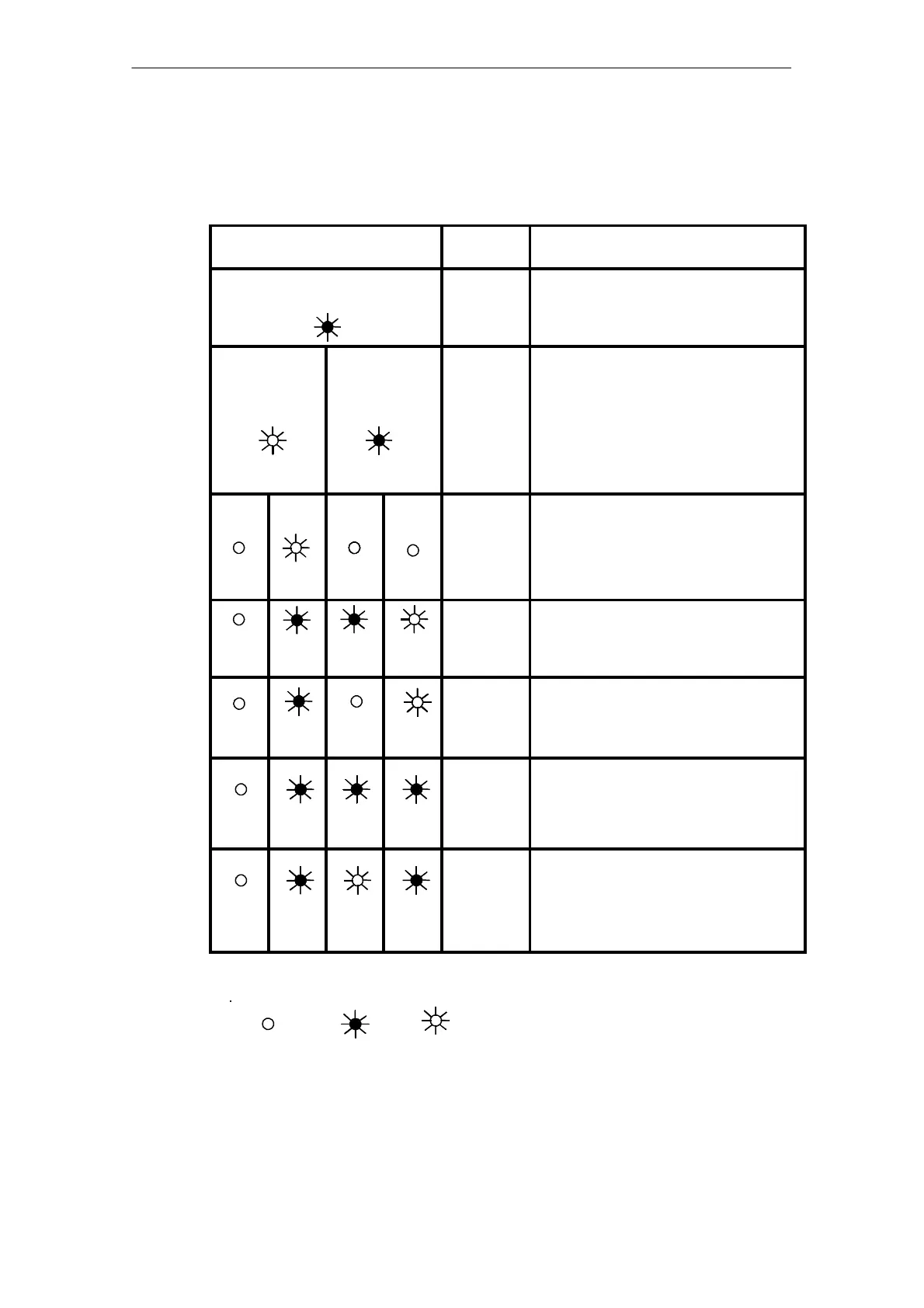Commissioning / Operation / Maintenance AddFEM
5-22
AddFEM
C79000–G8076–C900–03
Display of the Ope-
rating Modes
LEDs Operating
state
Meaning
All LEDs
POWER ON LED–Test. All the error and status LEDs are
switched on for approx. 2 seconds after the
power supply has been switched on.
STOP
BUSF1
INIT
“WAITING
FOR BUS”
No PROFIBUS DP message received yet. Mo-
dule waits approx. 4 seconds for valid message.
The currently set address for DP–A (left LED
1...8) is displayed in binary form at the 16 signal
LEDs for digital inputs.
PROFIBUS DP master not yet ready or the
PROFIBUS line is not yet plugged, is defective
or is not terminated.
STOP RUN DISO RES
START–UP No PROFIBUS DP message has been received
yet. Initialization is completed. Module is waiting
for valid messages.
PROFIBUS DP master not yet ready or the
PROFIBUS line is not yet plugged, is defective
or is not terminated.
LINK–UP
PASSIVE
M/R state at module redundancy: Module is the
RESERVE. It receives the start–up update from
the MASTER module via the optical–fiber cou-
pling.
LINK–UP
ACTIVE
M/R state at module redundancy: Module is the
MASTER. It sends the start–up update to the
RESERVE module via the optical–fiber coupling.
RUN
PASSIVE
Output disable, FEF (preprocessing function) is
executed.
M/R state at module redundancy: Module is the
RESERVE. It receives the update data from the
MASTER module via the optical–fiber coupling.
RUN
PASSIVE
PARALLEL
Only for 6DL3100–8AC: This operating state is
only used when an FEF (preprocessing func-
tion) is activated, which supports a load distribu-
tion of the analog outputs at module redun-
dancy. Further information can be found in the
manual of the corresponding FEF.
Off Lighting Flashing
Artisan Technology Group - Quality Instrumentation ... Guaranteed | (888) 88-SOURCE | www.artisantg.com
