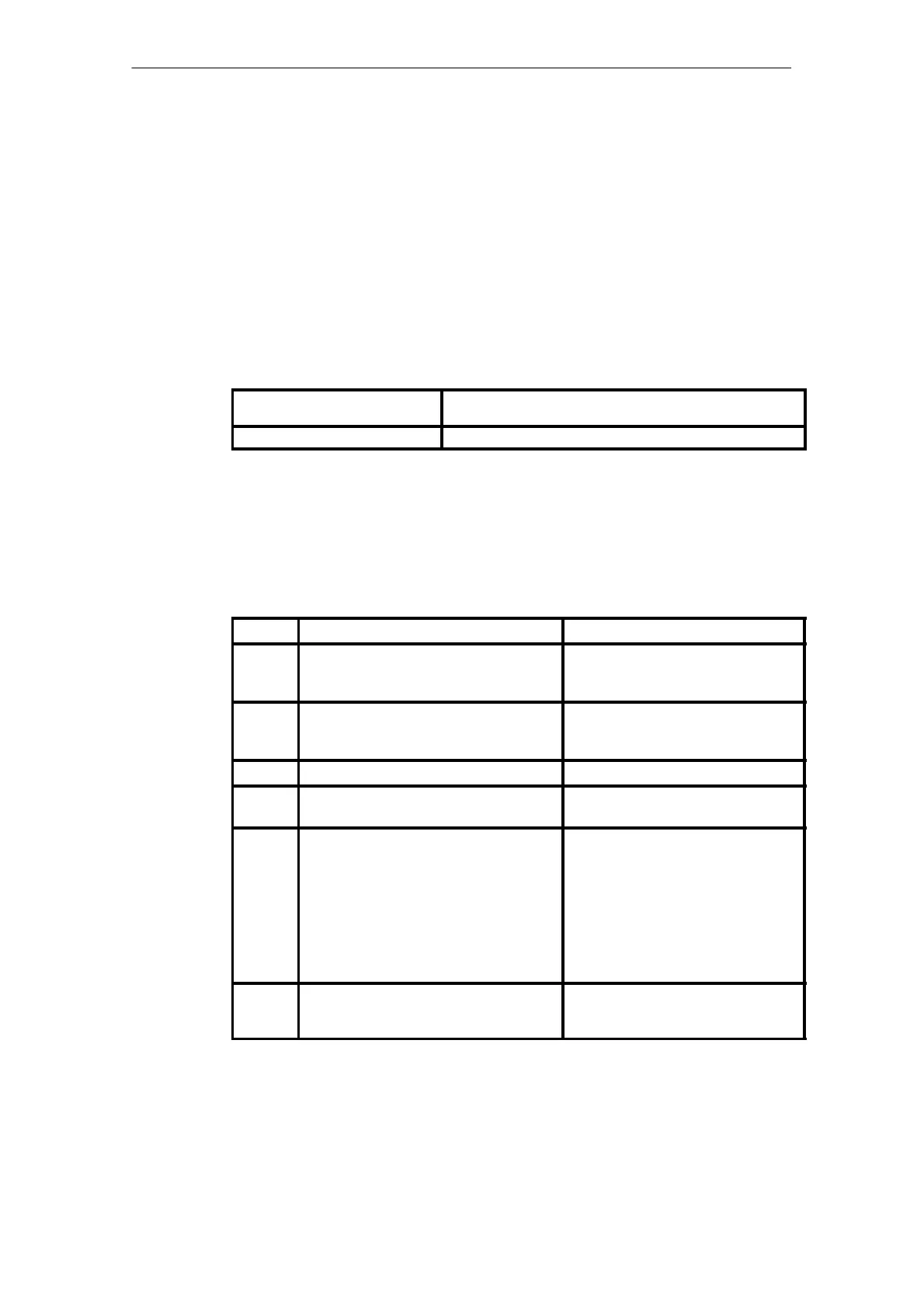AddFEM
Commissioning / Operation / Maintenance
5-63
AddFEM
C79000–G8076–C900–03
5.7 Fault Elimination
5.7.1 Failure and Exchange of Redundant AddFEMs during
Operation
Exchanging modules during operation is decisive for non–interrupted operation of the
AddFEMs at module redundancies.
Initial Situation
Failure How do the AddFEMs react?
• One AddFEM fails The partner module takes over the master function
Prerequisites for Replacing
The exchange described below is only possible if the ”new” AddFEM
• has the same version as the one which has failed and
• any existing preprocessing functions (FEF) have the same firmware version.
Procedure
Step What is to be done? How do the AddFEMs react?
1 Turn the key–operated switch at the cor-
responding module from RUN to STOP
The partner module takes over the
master function and changes to the
state LINK–UP (LED RES flashes)
2 Remove the optical–fiber cable for the
redundancy connection
1)
The two AddFEMs signal an error at
the redundancy coupling (LED RED
is on).
3 Disconnect the power supply
4 Loosen the process signal cables and
remove the module
5 • Install the new module
• Connect the process signal cables
• Turn the key–operated switch to the
STOP position
2)
• Plug the optical–fiber cable for the
redundancy connection
• Apply the supply voltage
6 Turn the key–operated switch from
STOP to RUN
The AddFEM carries out automatic a
LINK–UP. The new installed module
takes over the reserve function.
Artisan Technology Group - Quality Instrumentation ... Guaranteed | (888) 88-SOURCE | www.artisantg.com
