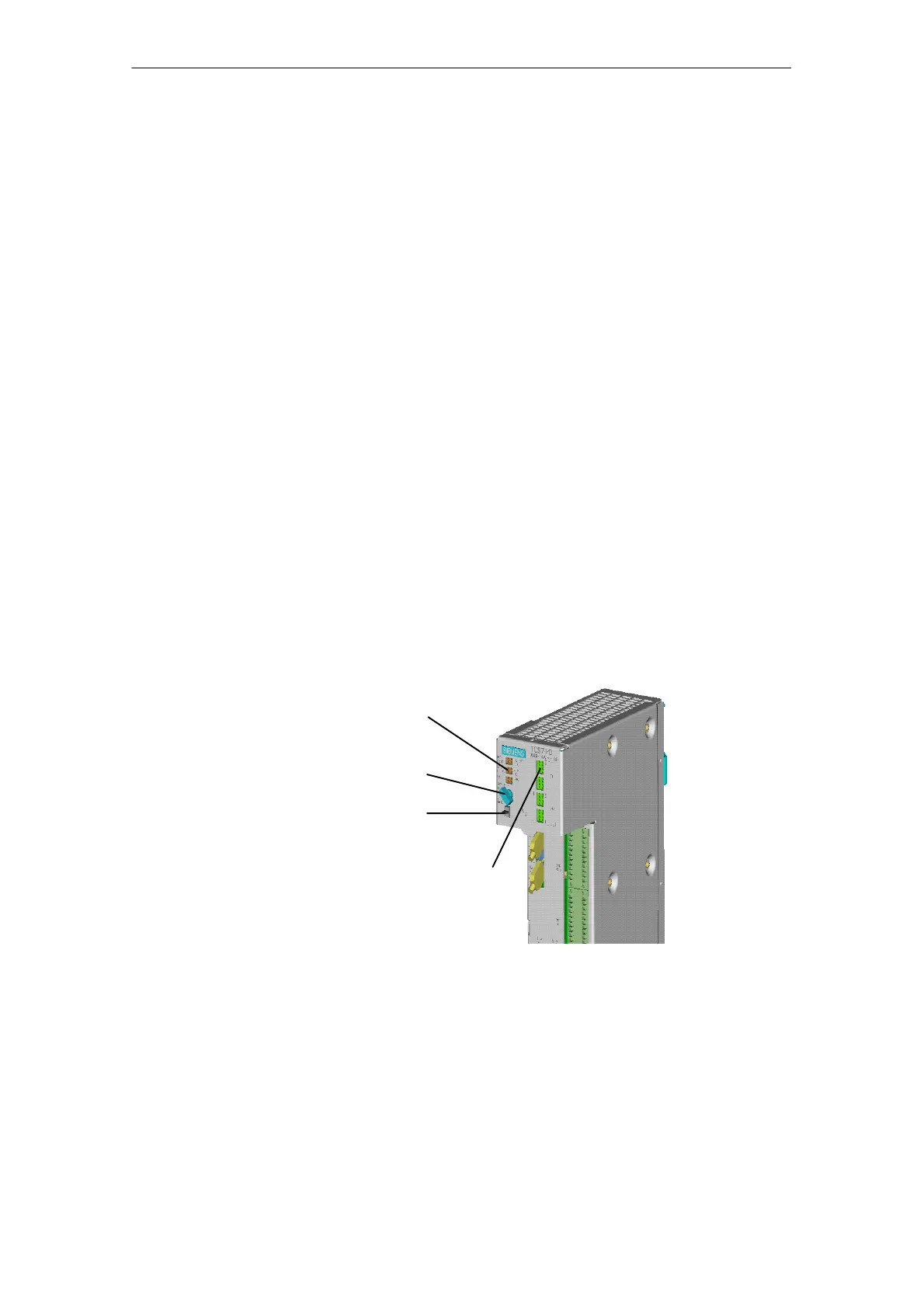AddFEM
Commissioning / Operation / Maintenance
5-9
AddFEM
C79000–G8076–C900–03
5.2 Setting the PROFIBUS–DP Address
A unique address must be assigned in order to address each user at a
PROFIBUS DP. This PROFIBUS DP address can be selected from the range ”1”
to ”125”. The PROFIBUS DP address of the AddFEM can be set either by means
of key–operated and slide switches or via the SIMATIC Manager. Both possibilities
are described below. In case of a redundant application it is advisable to assign the
same address to both PROFIBUS DPs – the two addresses can, however, also be
set differently. An address which has been set once is retained after a power fai-
lure, since they are saved in the Flash EPROM storage of the AddFEM. In order to
simplify the procedure of setting the adresses, possibly low addresses, for example
”2”, ”3”, ”4”, or ”5”, should be assigned to the three or four AddFEMs per
PROFIBUS DP line (typical configuration at the turbine control systems).
5.2.1 Setting the PROFIBUS DP Address for Bus A via Key–operated
and Slide Switches
The following section describes the procedure step–by–step to be carried out when
setting the PROFIBUS–DP address for Bus A (connector X3A at AddFEM) by the
maintenance/repair personnel with the operating elements of the AddFEM (key–
operated and slide switches).
Status LED
Key–operated switch
Slide switch
DI-Signal LED
Figure 5-4 Operating elements of the AddFEM
Artisan Technology Group - Quality Instrumentation ... Guaranteed | (888) 88-SOURCE | www.artisantg.com
