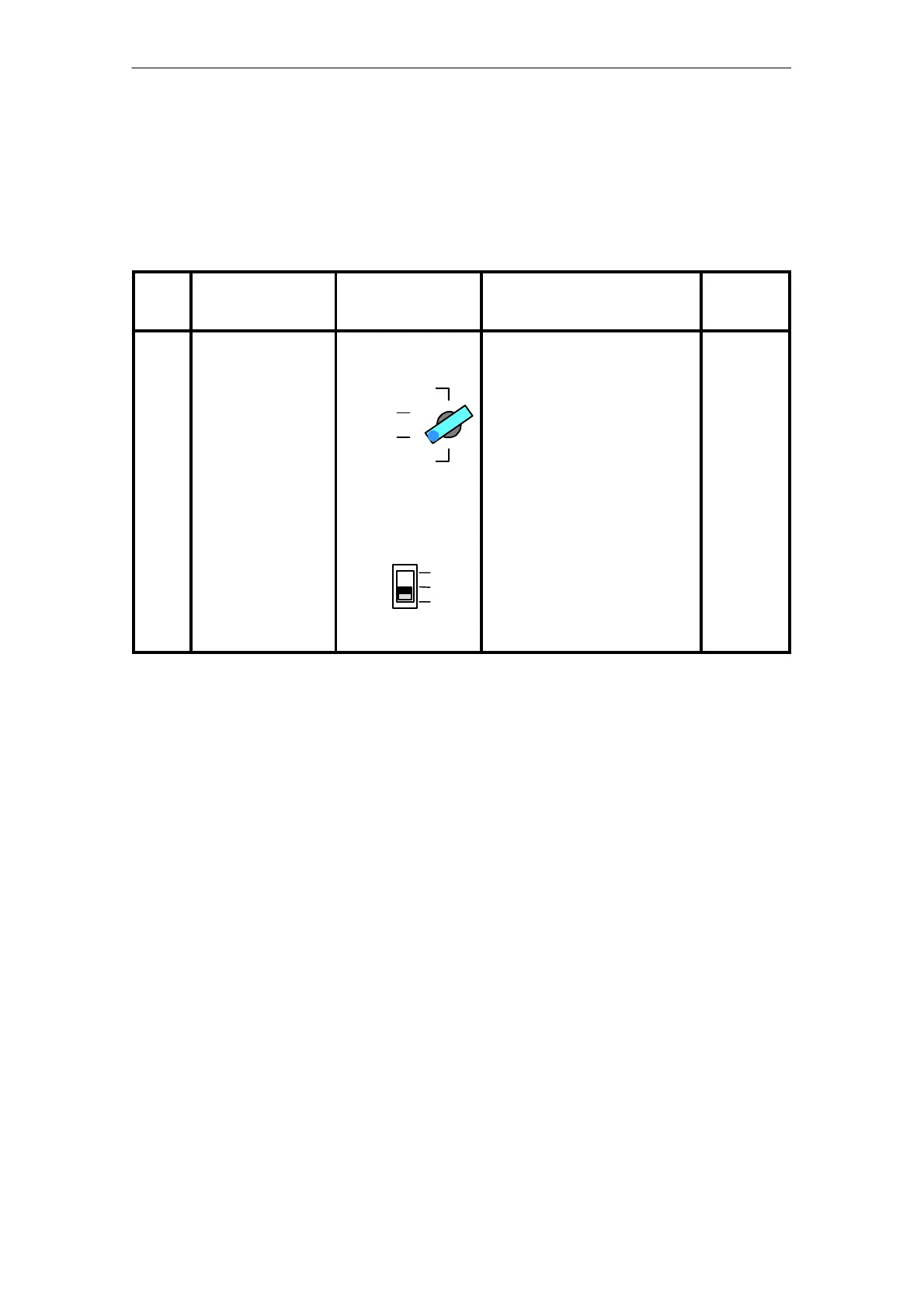Commissioning / Operation / Maintenance AddFEM
5-16
AddFEM
C79000–G8076–C900–03
5.2.4 Resetting the AddFEM
The AddFEM is reset by means of the following switching procedure:
Table 5-4 Resetting the AddFEM
Seq.
No.
Operation Handling
(key–operated and
slide switches)
Display/Reaction Next step,
if ...
1 Reset the AddFEM. Turn the key–opera-
ted switch to ”STOP”.
Hold the slide switch
in the Position 0 for
at least 10 seconds
and release it.
RUN P
MRES
RUN
STOP
2
1
0
The AddFEM is reset after ap-
prox. 10 seconds. During the
subsequent restart all the status
are activated for approx. 1 se-
cond.
Setting has
been com-
pleted.
Artisan Technology Group - Quality Instrumentation ... Guaranteed | (888) 88-SOURCE | www.artisantg.com
