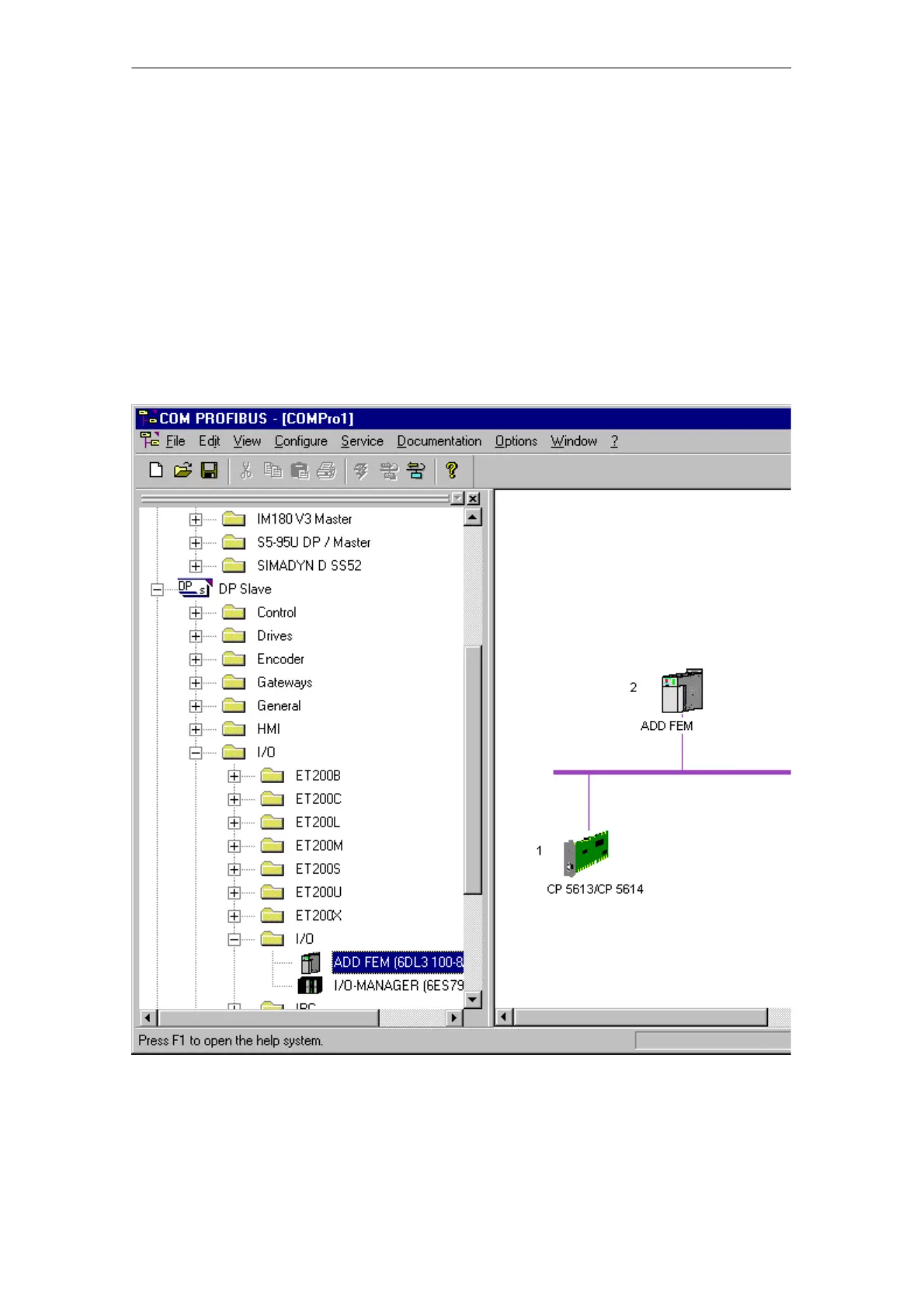Commissioning / Operation / Maintenance AddFEM
5-26
AddFEM
C79000–G8076–C900–03
5.4 Configuring the AddFEM
Configuration of the AddFEM is carried out via the PROFIBUS DP in accordance
with the procedure specified in the PROFIBUS standard.
Together with the AddFEM a GSD file is included on the supplied CD. This can be
edited with the usual PROFIBUS configuration tools, for example the
COM PROFIBUS tool.
The configuration tool creates a master parameter file from the GSD file. This is
saved on the automation processor (AP) and is transferred respectively to the
AddFEM during the initialization phase.
Further information can be obtained from the description on the respective configu-
ration tool.
Figure 5-7 Configuring the AddFEM by means of the COM PROFIBUS configuration tool, overview
Artisan Technology Group - Quality Instrumentation ... Guaranteed | (888) 88-SOURCE | www.artisantg.com
