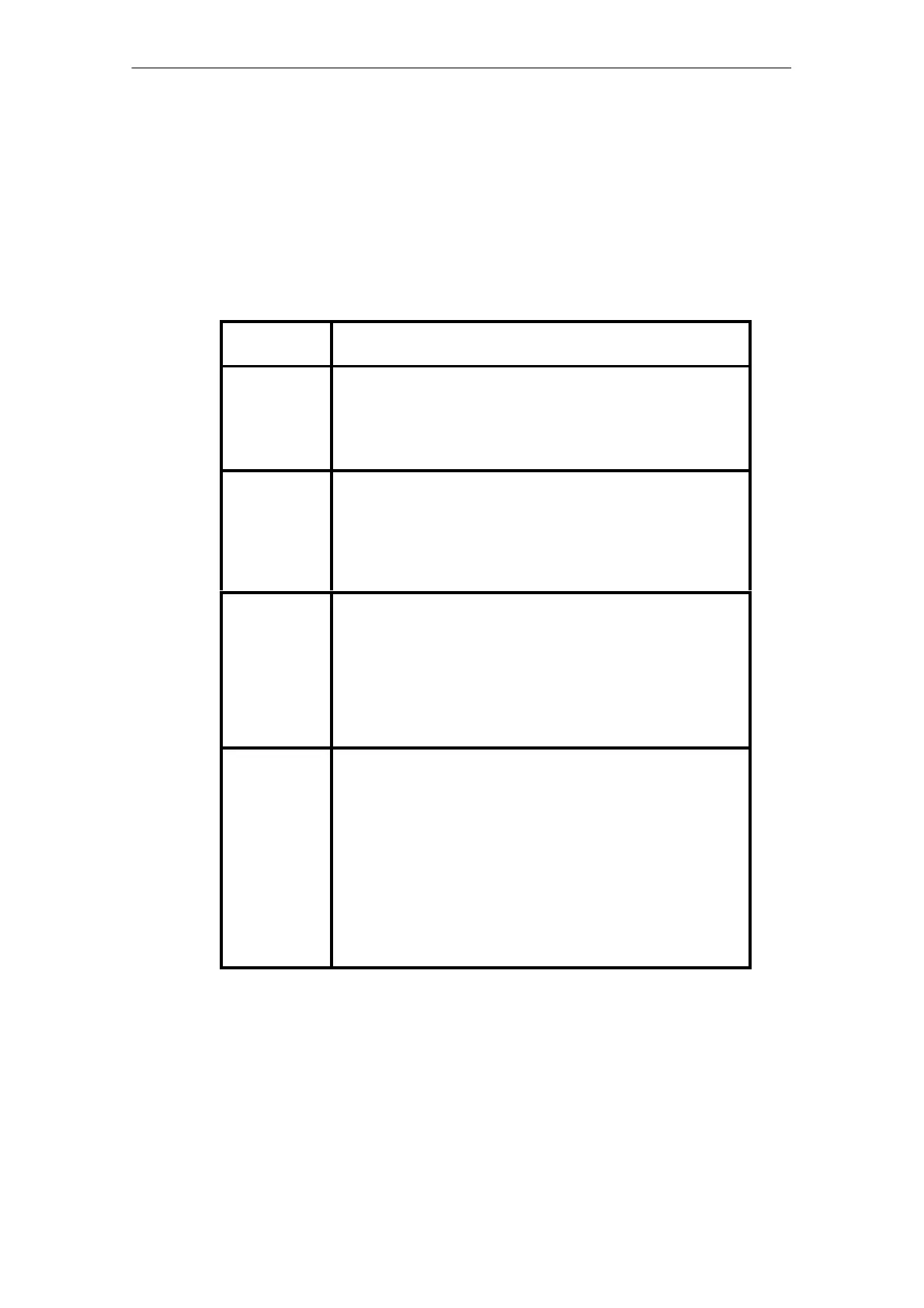Commissioning / Operation / Maintenance AddFEM
5-36
AddFEM
C79000–G8076–C900–03
Example: W#16#0105 means ..
PROFIBUS number = 1 and
Slave number of the AddFEM interface = 5
The following configurations are to be carried out for the individual operating mo-
des:
Table 5-6 Configuration of the PROFIBUS–DP addresses at the driver function block FEM_AI
Operating
mode
Configuration at the driver block FEM_AI
0
(Single)
G_ADR_1A : <Address> (e.g.
W#16#0105)
G_ADR_1B : 16#0
G_ADR_2B : 16#0
G_ADR_2B : 16#0
1
(AS redundant)
G_ADR_1A : <Address Interface A> (e.g.
W#16#0105)
G_ADR_1B : <Address Interface B> (e.g.
W#16#0205)
G_ADR_2A : 16#0
G_ADR_2B : 16#0
2
(AddFEM
redundant)
G_ADR_1A : <Address Interface A Module 1>
(e.g.
W#16#0105)
G_ADR_1B : 16#0
G_ADR_2A : <Adress Interface A Module 2>
(e.g.
W#16#0106)
G_ADR_2B : 16#0
3
(AS redundant
and AddFEM
redundant)
G_ADR_1A : <Address Interface A Module 1>
(e.g.
W#16#0105)
G_ADR_1B : <Address Interface B Module 1>
(e.g.
W#16#0205)
G_ADR_2A : <Address Interface A Module 2>
(e.g.
W#16#0106)
G_ADR_2B : <Address Interface B Module 2>
(e.g.
W#16#0206)
Artisan Technology Group - Quality Instrumentation ... Guaranteed | (888) 88-SOURCE | www.artisantg.com
