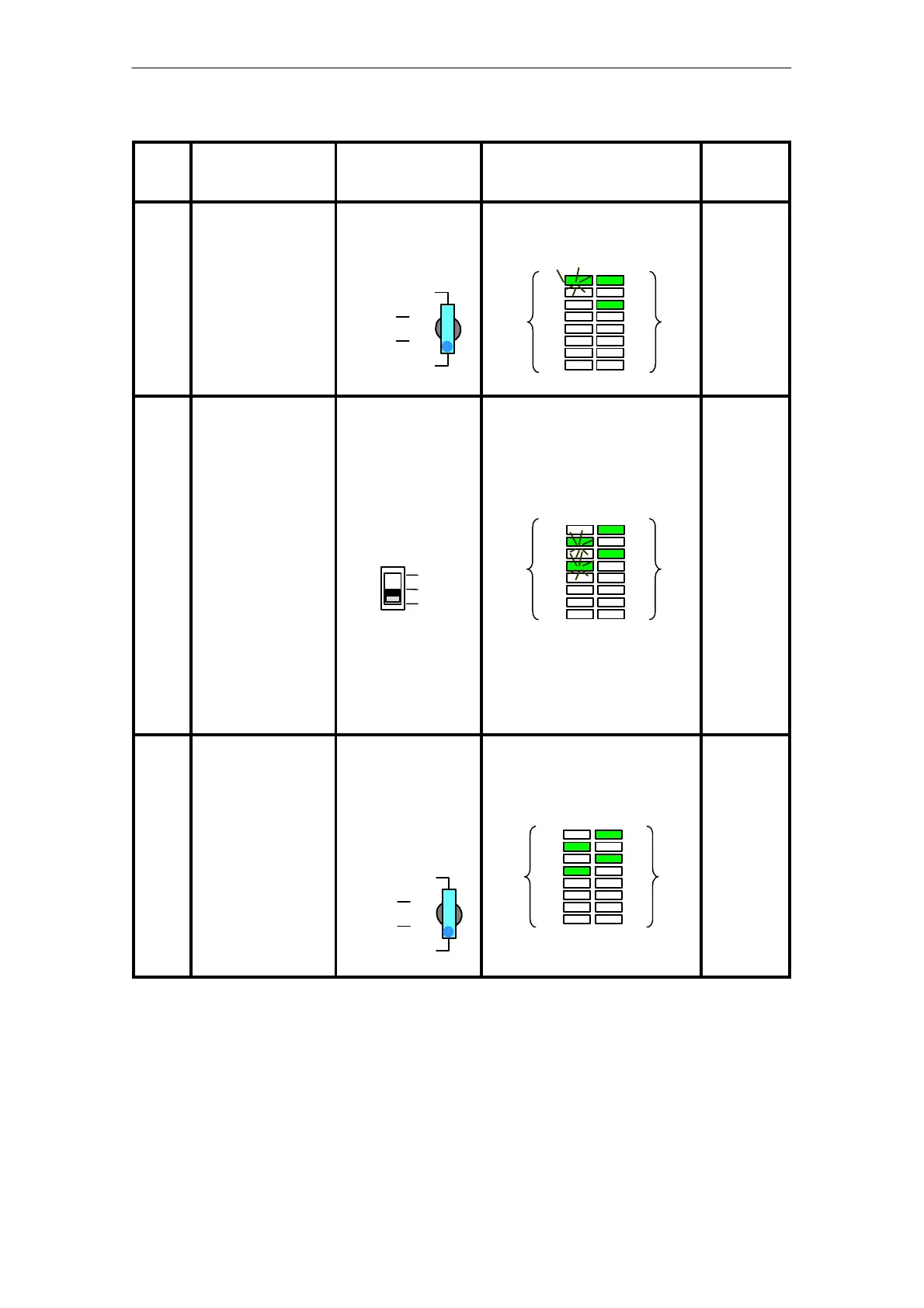AddFEM
Commissioning / Operation / Maintenance
5-11
AddFEM
C79000–G8076–C900–03
Seq.
No.
Operation Handling
(key–operated and
slide switches)
Display/Reaction Next step,
if ...
3 Function mode 1,
confirm ”DP address
A”.
Turn the key–opera-
ted switch to the po-
sition ”MRES” and
release it again.
RUN P
MRES
RUN
STOP
The default address 1 is dis-
played at the 16 signal LEDs.
1
8
9
16
Adr. DP BAdr. DP A
Continue
with Step 4
...
4 ”Set ”DP–Address
A”.
Set the desired
address for DP A
with the slide switch
in Position ”0”.
The address is in-
creased by “1” whe-
never the button is
pressed.
If the slide switch re-
mains pressed for
longer than 3 se-
conds, the station
address is increased
automatically.
2
1
0
The 16 signal LEDs display the
current/new address.
The address 10 is set for DP A in
the example below.
1
8
9
16
Adr. DP BAdr. DP A
Hold the
slide switch
in Position
1 until the
address is
set.
Then pro-
ceed with
Step 5 ....
5 Confirm the new
address for
Bus DP A.
Turn the key–opera-
ted switch to the po-
sition ”MRES” and
release it. The new
address is then sa-
ved.
RUN P
MRES
RUN
STOP
The 16 signal LEDs display the
desired address statically for ap-
prox. 3 seconds.
1
8
9
16
Adr. DP B
Adr. DP A
After ap-
prox. 3 se-
conds the
status of
the DI dis-
plays
change.
The state of
the digital
inputs is
displayed
again.
Continue
with Step 6.
Artisan Technology Group - Quality Instrumentation ... Guaranteed | (888) 88-SOURCE | www.artisantg.com