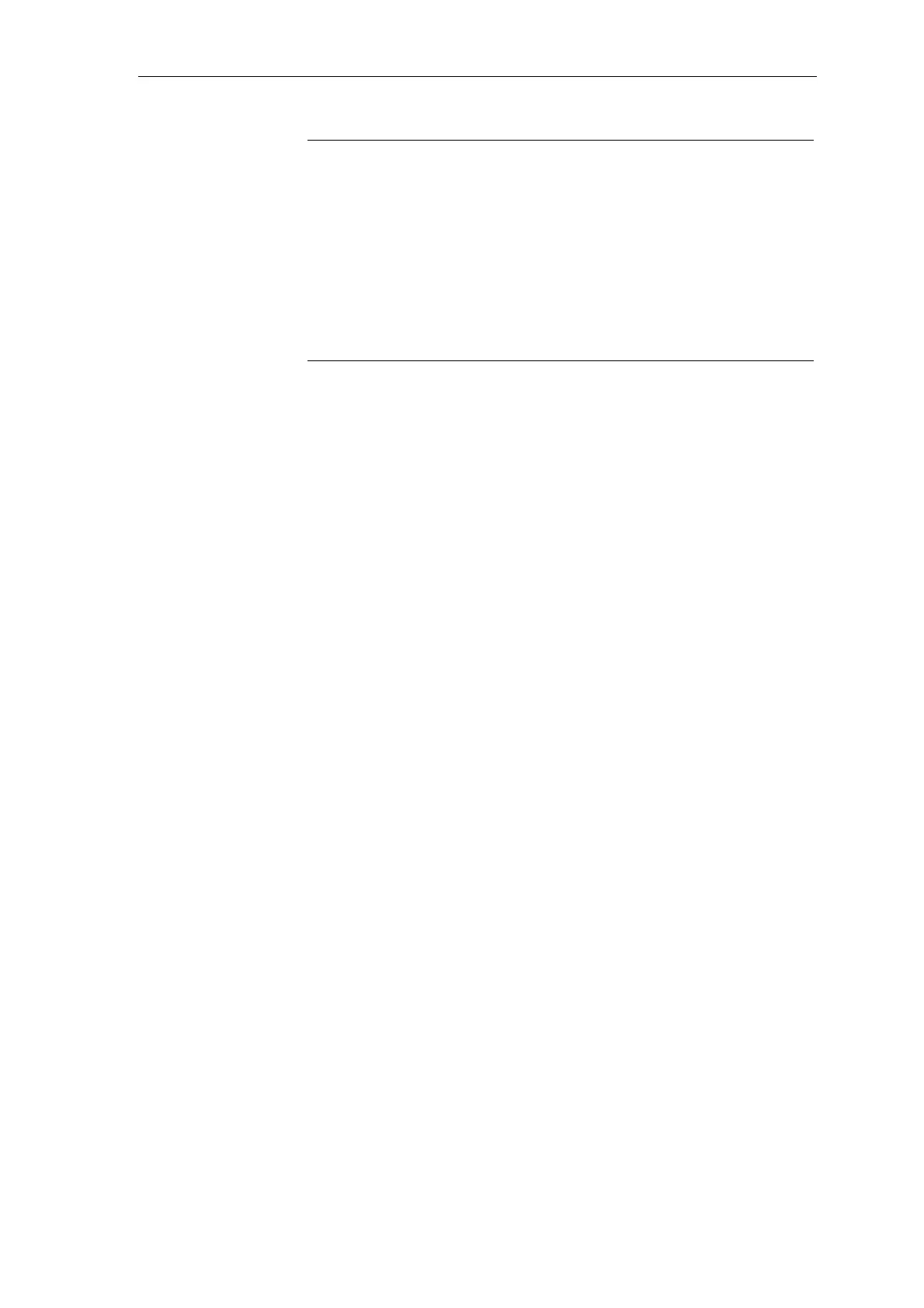Communications configuring
System- and communication configuring D7-SYS - SIMADYN D 3-11
Edition 12.2003
AR or US connections. If this condition is not fulfilled, then
• transmitter/receiver may be used a multiple number of times, but
uncoordinated.
• the transmitter/receiver could log-off with a communications error.
Exceptions:
• Several transmitters are permitted for the "Select" data transfer mode.
• Several receivers are permitted for the "Multiple" data transfer mode.
• There is address stage 1 and address stage 2.
• Several couplings, for example, PROFIBUS, require the address
stage to be specified for data transfer. For subrack couplings, for
example, address stages are not specified.
• Address stage 1 is a maximum of 14 characters long, address stage
2, maximum 20 characters.
• Significance and contents of the address stages are described for the
particular coupling.
3.1.3.3 Data transfer mode, MOD input
There are five various data transfer modi for the various communication
requirements:
• handshake
• refresh
• select
• multiple
• image
The data transfer mode is specified at the MOD connection of the
appropriate transmitter or receiver.
The "Handshake" data transfer mode is used,
• if information loss may not occur due to data being overwritten, and
• if there is precisely one receiver for each transmitter.
"Handshake" defines a sequential channel processing. The transmitter
first deposits a new data set in the channel after the receiver has
acknowledged that it has received the first data set. A net data buffer is
provided for data transfer.
The transmitter inputs the net data into the channel in an operating cycle
and the receiver reads them out in an operating cycle.
Address stages
Overview
Selecting the data
transfer mode
"Handshake" data
transfer mode