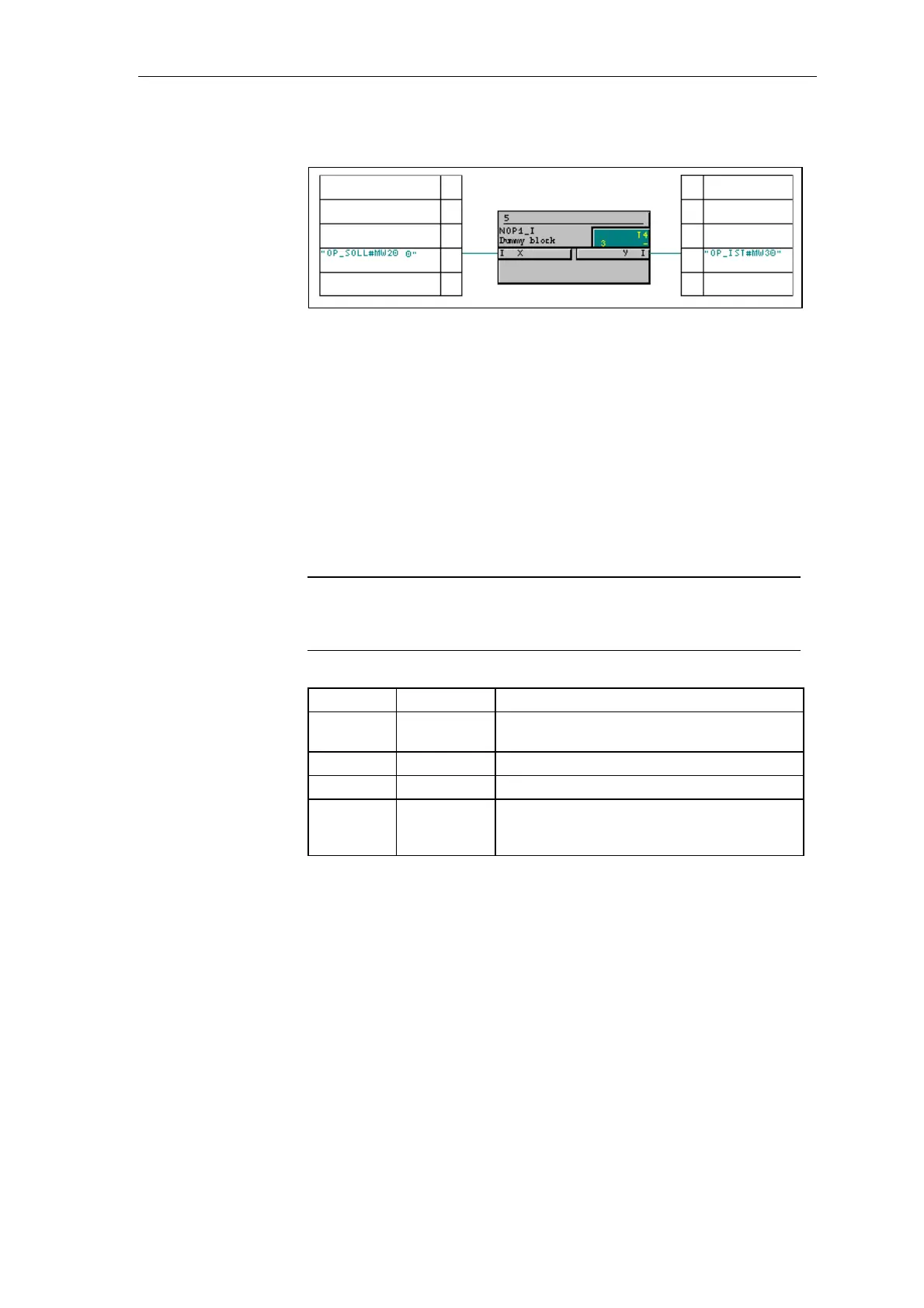Communications configuring
System- and communication configuring D7-SYS - SIMADYN D 3-297
Edition 12.2003
Fig. 3-121 Writing into function block connections (I/O)
3.27.2.2.4 Configuring events
If the counter starts a new count loop, an event is output. Output QO of
function block
CTR outputs the signal. This signal is extended (FB PDF),
converted from the "boolean" format into the "word" format (FB B_W),
and transferred to function block
S7EMA as the first event message
word.
The S7EMA is assigned a virtual data block number for the user data
area "event messages" via a global operand (OP connection).
NOTE
The data block No., specified under SIMADYN D for the OP
connection, must also be assigned the configured area pointer for
event messages under ProTool/Lite.
FB Connection Connection assignment (significance)
PDF I Function block CTR, output QO
(event message signal)
T 5000ms (time constant)
B_W (Conversion from boolean to word)
S7EMA XDB Symbol name: BM
Data block No: DB1
(global operand, OP connection)
Table 3-98 Connection assignment, @CSMPI and S7OS
CFC chart
Brief descriptions
Configured
software