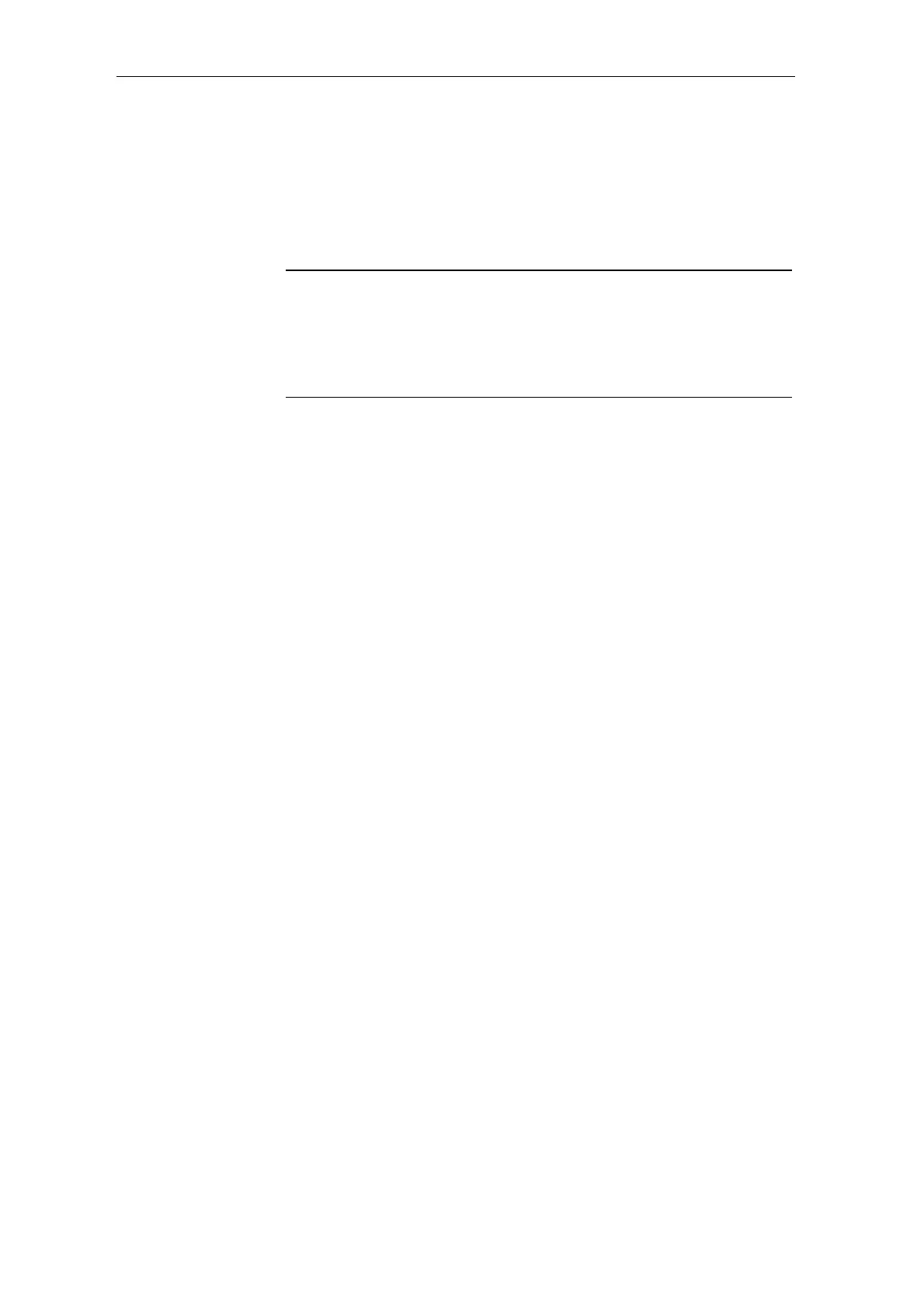Communications configuring
3-106 System- and communication configuring D7-SYS - SIMADYN D
Edition 12.2003
3.7.6.3 Communication associations
After selecting the menu item "Edit" - "Communications association", the
application type of the communications association should first be
selected. A list of the various possibilities is obtained with F8. The
application-type specific mask is then obtained using F4.
NOTE
A communications association is uniquely identified by the
communications reference. Numbers 2 to 99 can be used for the
communications reference. It should be observed that the numbers, from
number 2, must be used consecutively, i. e. without gaps. Otherwise, the
SS5 communications module will not correctly run-up after the database
has been loaded.
The communication associations via which two stations communicate
with one another, must also correspond with one another. The following
rules must be maintained:
• "Association type" must coincide.
• "Local LSAP" can be freely selected in the value range 2..50. Each
local LSAP may only be used once per SS5 communications module.
• "Remote addresses" address the other stations. For a pure server,
255 can also be entered and then the association is open for any
station.
• "Remote LSAP" must correspond to the local LSAP of the other
station. For a pure server, 255 can also be entered and then the
association is open for any local LSAP of the other station.
• The maximum length of the transmit PDU is defined using "Max. PDU
length".
For SIMADYN D SS5, the receive PDU is always set to the highest
possible maximum value of 245. The following is valid: The maximum
length of the receive PDU of a partner must be higher or equal to the
maximum length of the transmit PDU of the other partner.
• The "Monitoring interval" must be the same for non-cyclic
communication associations for two partners. A value of "0"
corresponds to no monitoring. For a monitoring interval not equal to
"0", idle telegrams are exchanged between the partners.
• The "Multiplier" is only relevant for clients for cyclic connections.
• "Password", "Group" and "Profile", are data, which the client must
transfer when establishing a connection. They are used for access
protection. In most cases, the default values (="0") are sufficient (if the
other partner does not request other data).
• Up to five utilities (GET OV (detailed version), Read, Write,
Information report, symbolic addressing) can be selected under
"Supported utilities".
The following is valid: If a partner is an initiator or requester (".req")
Selecting the
communications
association
Rules