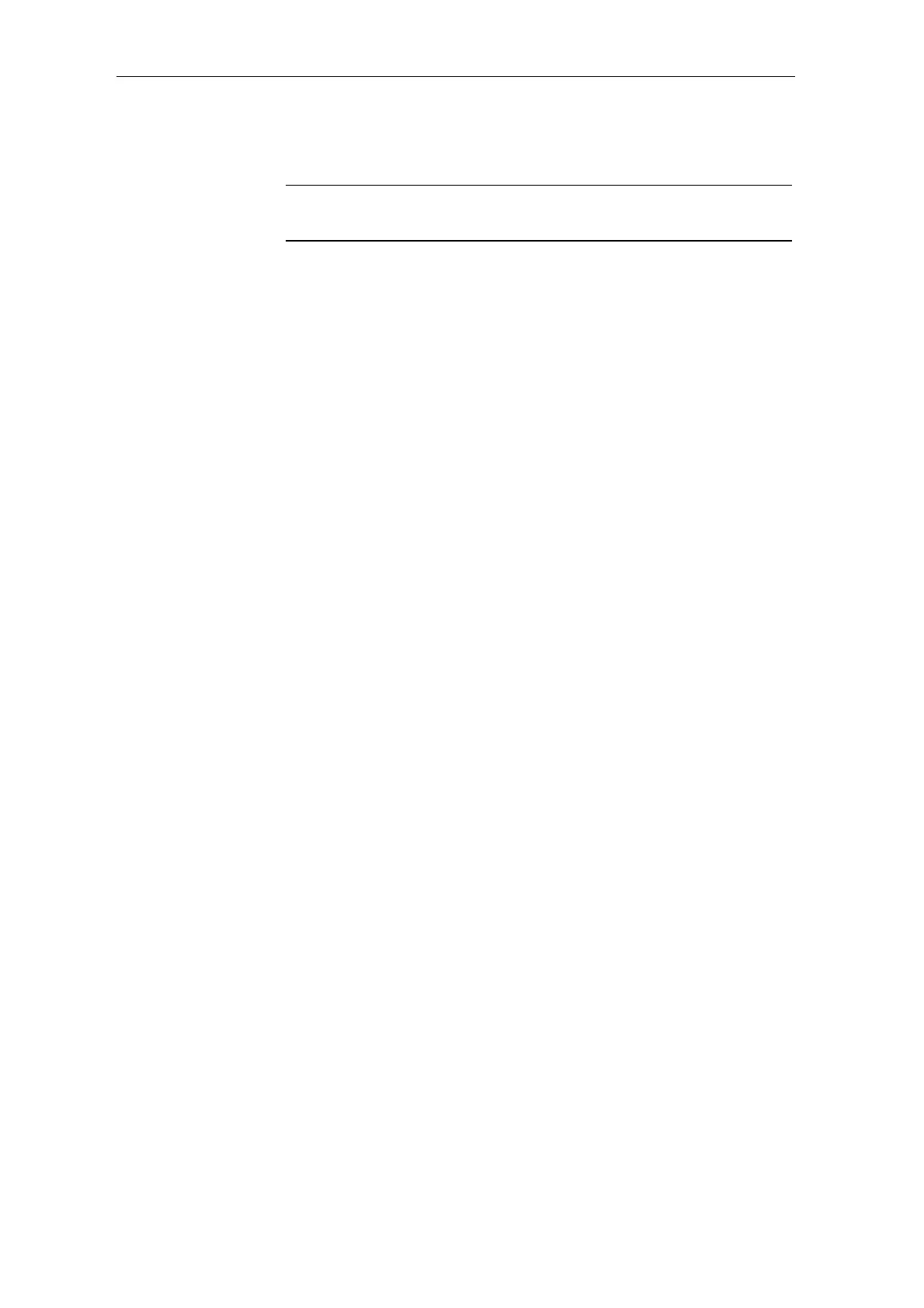Communications configuring
3-42 System- and communication configuring D7-SYS - SIMADYN D
Edition 12.2003
Combination of arrays and structures (nesting level > 1) is not possible
for SIMADYN D CSH11.
NOTE
The variable structure, expected from the client must coincide with that
defined for the server.
3.4.4.3 Communications utility, message system
Messages are transferred via SINEC H1 layer 7 (STF) by reading and
writing data. SIMADYN D can act as both server and client (CFC
configuring). Messages have a structure which is open as far as
SINEC H1 is concerned.
• The channel name is specified at connection AT of the message
output block MSI.
• A remote client can execute the STF utility "Read" on this variable.
• The SIMADYN D utility ID at the end of the variable name is "M".
• The communications partner must read the object at specific intervals
using the STF utility "Read". If a message was output via a message
output block, the "Read" utility will positively respond and return this
message, otherwise the response is negative.
Address example
• The configuring is to be in subrack "BGT1", CPU No. 3, function block
MSI:
− AT- 'MELD'
− the following variable name is obtained: MELD____BGT1__3M
− the variable can be read.
• The channel name, address stage 1 and address stage 2 are
specified at connection AT of the message output block.
• The addressed variable must be defined at the communications
partner.
• SIMADYN D executes the STF utility "Write" on the remote variable.
• SIMADYN D writes into the remote variable each time that the
message output block outputs a message.
Address example:
• Entry at function block MSI:
− AT: "MELD.CHEF.EINGANGSKORB"
General
STF utility with
SIMADYN D as
server
STF utility with
SIMADYN D as
server