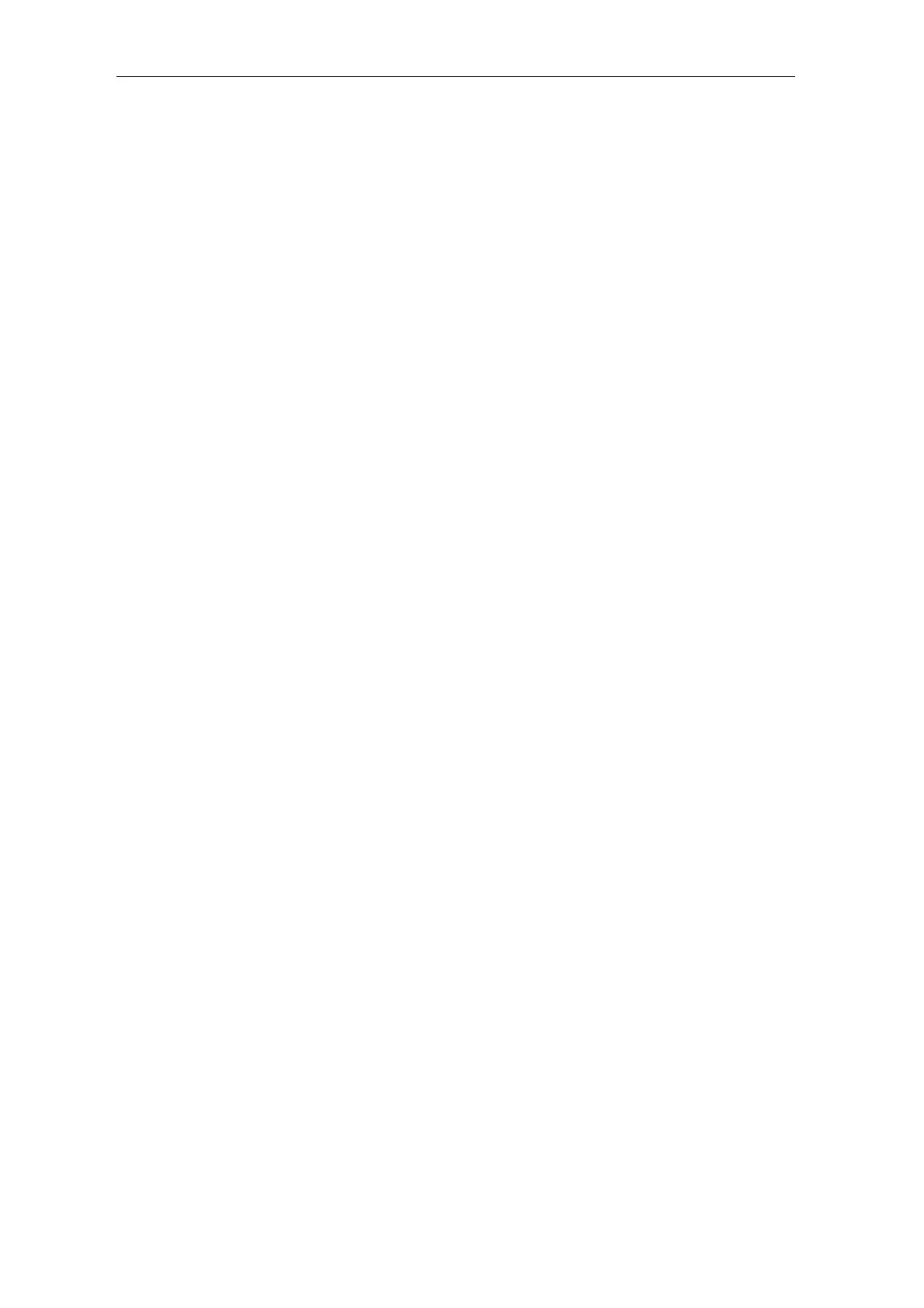Communications configuring
3-314 System- and communication configuring D7-SYS - SIMADYN D
Edition 12.2003
• Connection set-up: active -> dyn.
• Connection type: E4-connection
• Connection path: Bus
• Profile name: e4_handshake
• No user application relationship assigned
2. Transport connection: SDCOR2
• Local TSAP-ID: WINCC_AG
• Remote TSAP-ID: AG_WINCC
• Remote bus address: 080006010001 (PC)
• Connection set-up: passive <- dyn.
• Connection type: E4-connection
• Connection path: Bus
• Profile name: e4_handshake
• No user application relationship assigned
Using the
Transfer utility, it is possible to load the communications
description, which was previously generated using the communications
configuring software, into the CSH11 module.
3.29.7 Address list import tool ADRIMP
In order that WinCC can interpret the addresses of the SIMADYN D path
names, the ADRIMP address list tool is required. The ADRIMP address
list tool allows text address lists (TALI) to be listed in the WinCC data
base. A precise description is provided in the User Manual
Communications Driver SIMADYN D-PMC for WinCC.
3.29.7.1 Prerequisites
A variable definition file must exist, and the SIMADYN D address book
must have been previously generated. The variable definition file and the
address book must be located in the same path. The generation path can
be different, but should also be generated in this path to enhance the
software transparency.