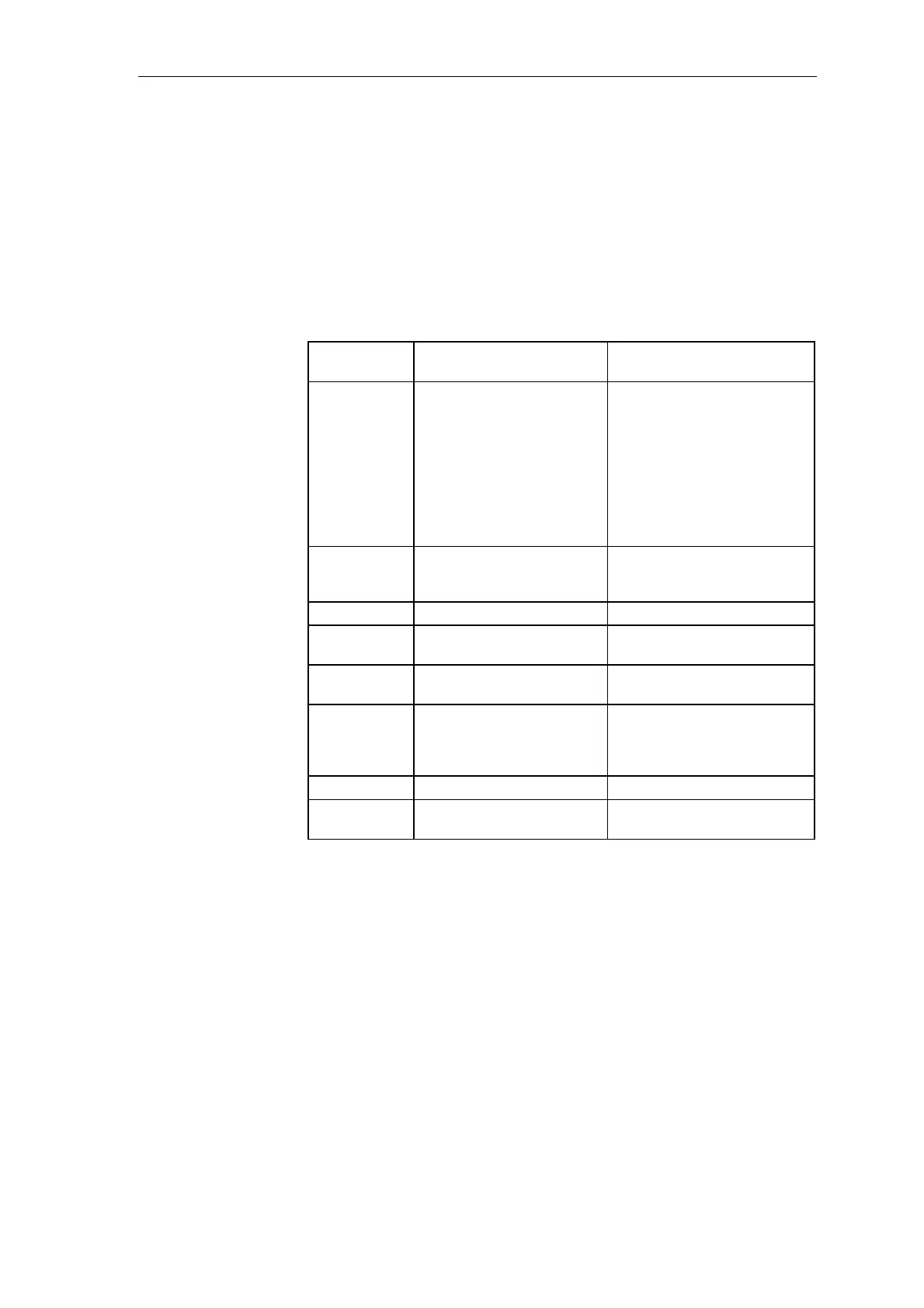Changeover from STRUC V4.x to D7-SYS
System- and communication configuring D7-SYS - SIMADYN D 4-21
Edition 03.2001
4.5 Configuring
This Chapter describes the differences as far as the configuring is
concerned between STRUC V.4.x and D7-SYS.
4.5.1 Configuring tools
The individual configuring tools which were available in STRUC Version
4.x are compared with the appropriate tools in D7-SYS in this Chapter.
Reference
point
Tool in STRUC V.4.x Tool in D7-SYS
Work station
PC with Intel CPU from 486
onwards, min. 20 Mbyte main
memory
CGM- or Postscript printer
Internal prommer PP1I or
external prommer PP1X
PC with Intel CPU from 486
onwards, min. 16 Mbyte main
memory
Any Windows 95/NT-
compatible printer
PCMCIA slot (generally
included in notebooks,
available as card for standard
units)
Operating
system
platform
SCO Open Desktop V. 3.2x
SCO Open Server Release 5
Microsoft Windows 95/NT
Installation Installation program Menu-prompted setup
Administering
project data
Basic dialog SIMATIC Manager
Configuring the
hardware
Master program editor HWConfig
Configuring the
open-loop/
closed-loop
control
Function package editor CFC
Test/start up FP editor in the IBS G mode CFC in the test mode
List-oriented
editors
STRUC L editors For D7-SYS, exclusively
configured using graphic tools.
Table 4-17 Comparison of the configuring tools