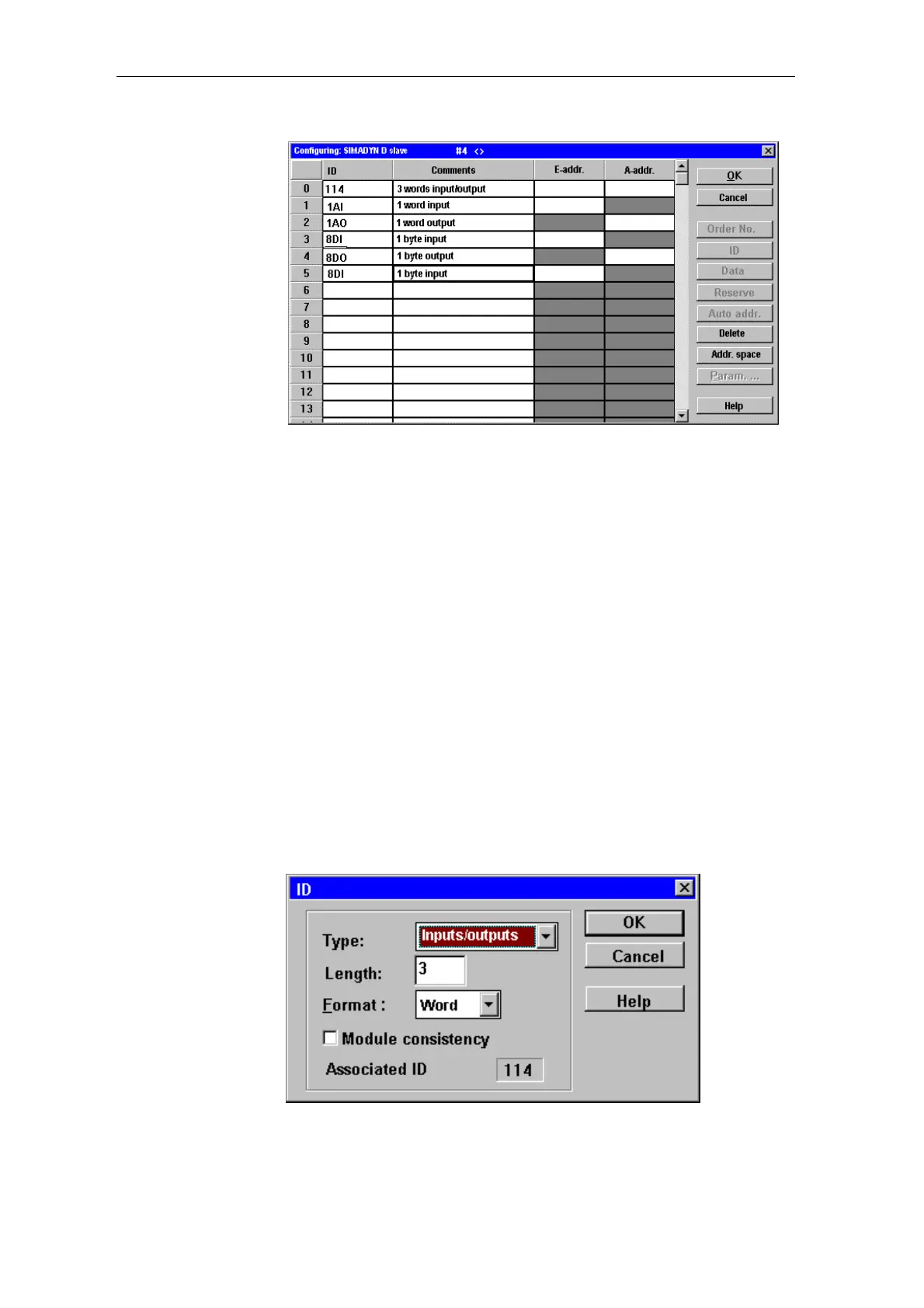Communications configuring
3-76 System- and communication configuring D7-SYS - SIMADYN D
Edition 12.2003
Fig. 3-28 Dialog box, "Configuring: SIMADYN D slave ..."
8. All of the data types are entered in the "ID" column. In this case, the
associated dialog box must be activated. You can achieve this by
either double clicking on a cell, or after highlighting the cell,
depressing the "ID" button.
The following parameters can now be specified:
• Type
Select between:
− input, output
− input/output
− empty location
− special format
• Length
1 to 16
• Format
Select either single-word- or byte format
Fig. 3-29 Dialog box, "ID"