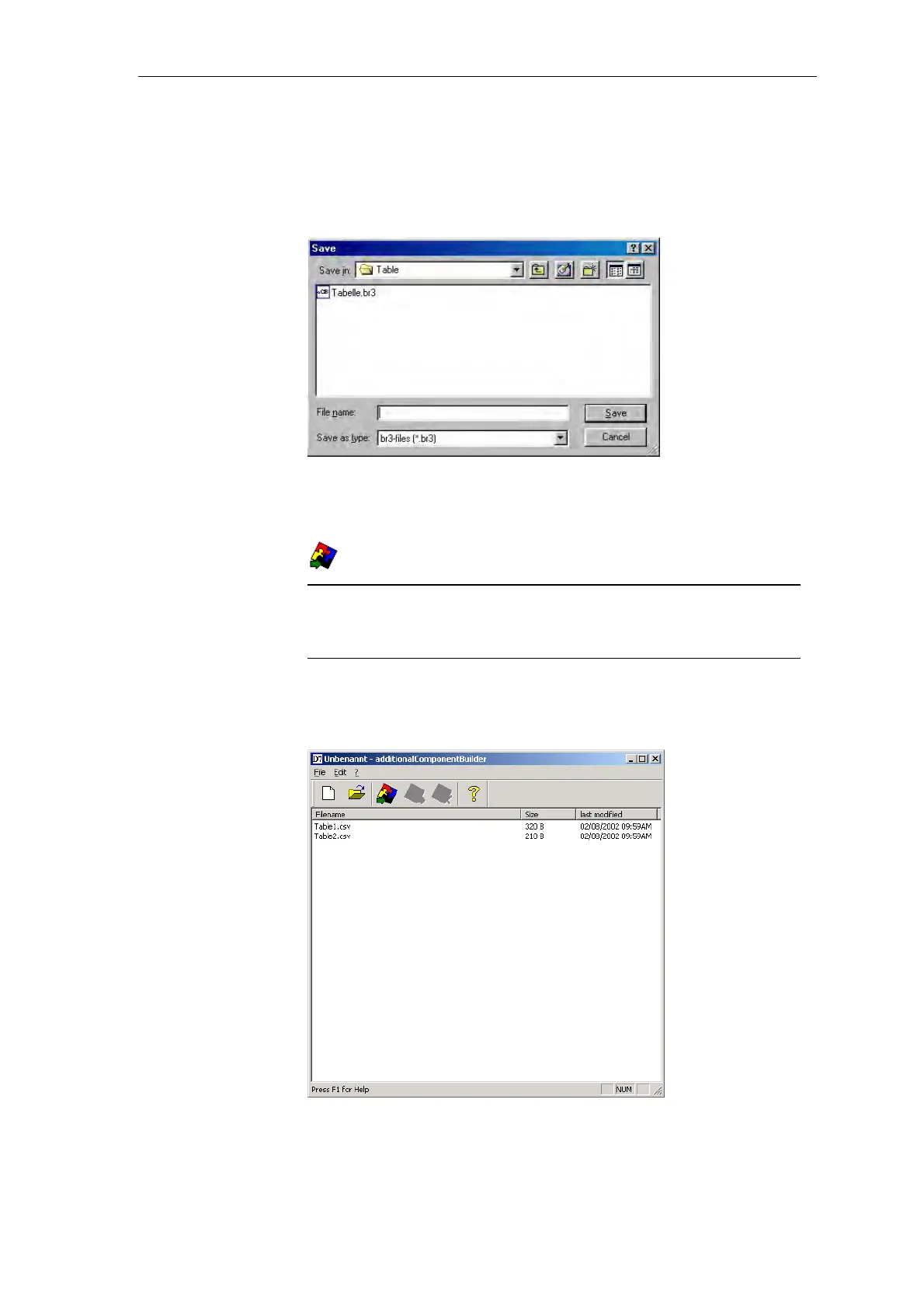Communications configuring
System- and communication configuring D7-SYS - SIMADYN D 3-209
Edition 12.2003
The new component file can be set-up after the settings have been
completed.
The new component file is, as standard, set-up in C:\temp. If another
memory path is specified, then when the program re-starts, this is used
as standard memory path.
Fig. 3-91 Saving the new component file
Table files can now be added. A file selection window is opened using
with which the required table files can be selected.
NOTE
Only tables with a uniform value format can be included in a
component with the "table" type description! This means that a REAL
table only contains tables with REAL values.
The following diagram shows the contents of the D7-SYS
additionalComponentBuilder after importing the two generated table files:
Fig. 3-92 D7-SYS additionalComponentBuilder with imported table files
Saving