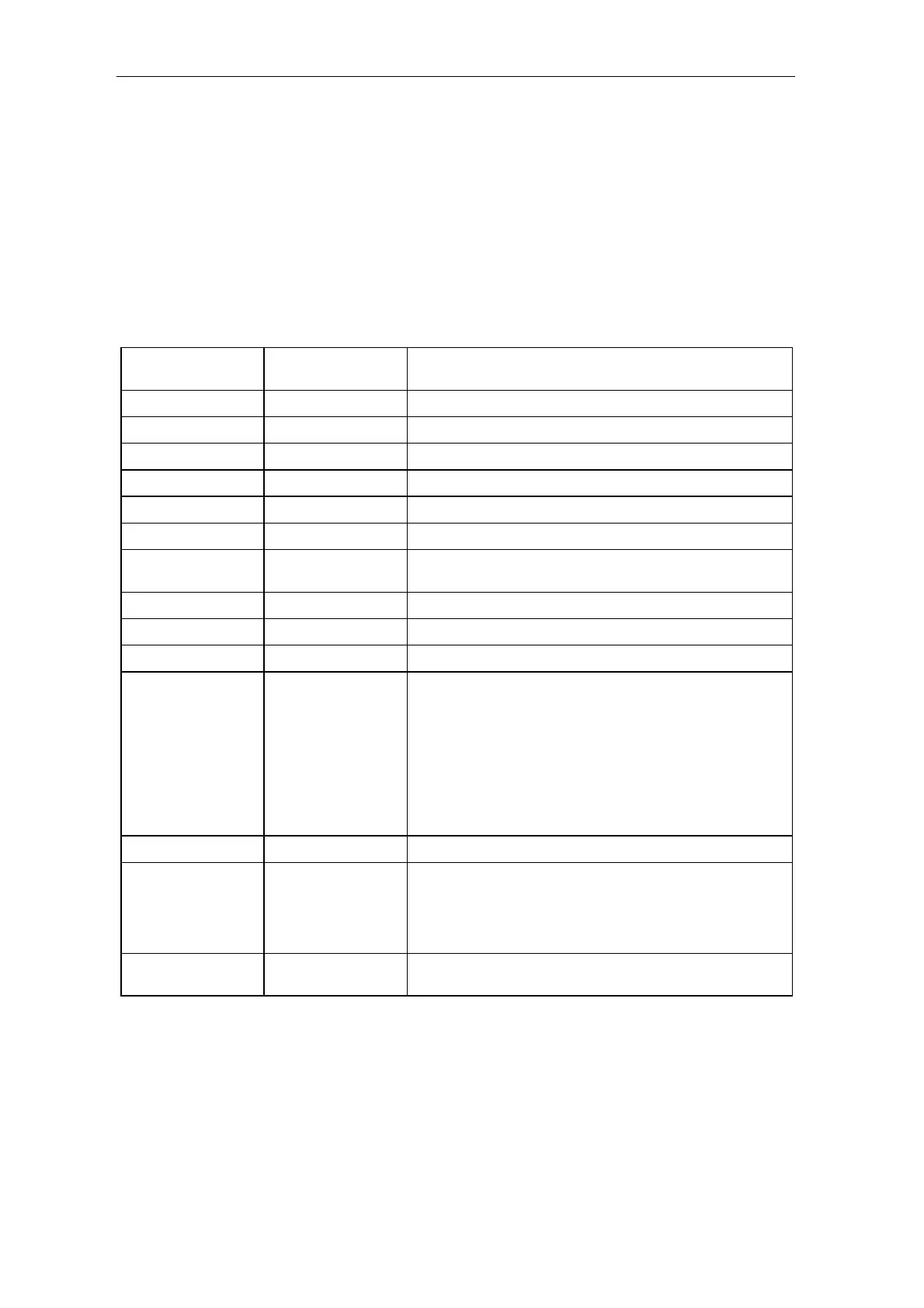Communications configuring
3-252 System- and communication configuring D7-SYS - SIMADYN D
Edition 12.2003
Contrary to the message evaluation block MSI, the format of the
messages of the MSPRI evaluation block can be freely selected. Here,
only one format is output. Thus, there are no connections to select a
format when configuring the block. The MSPRI block has been especially
developed to output messages on a printer. All of the messages are
output as text and with line feed. A message consists of a maximum of
two lines.
Character of the 1st
line
Significance Output format
1-24 Date/time Day.Month.Year, Hour:Minute:Second:Millisecond
25-27 Text: ”P:”
28-32 Prefix Max. 5 characters and right justified
33-35 Text: ”S:”
36-40 Suffix Max. 5 characters and right justified
41-45 Text: ”Type:”
46 Message type
(’C’,’F’,’W’ or ’S’)
One character
47-50 Text: ”Nr:”
51-53 Sequence number Max. 3 characters and right justified
54 Text: ” ”
55-67 Measured value
(optional: this is only
entered if the
message contains a
measured value)
Is output as floating value in the following sequence:
• sign (positive = "+", negative = "-")
• number of places before the decimal point followed by a
decimal point and 6 places after the decimal point
• exponent, started with the character ’e’
• sign (positive = "+", negative = "-") as well as 2 exponent
positions
68 Blanks (optional)
69-76 Measured value unit
(optional: is only
entered if the
message contains a
measured value)
8 characters
77, 78 Special characters,
CR and LF
Line feed
Table 3-83 Structure of the MSPRI evaluation block message, 1st line
Structure of the 1st
line
Structure of the
2nd line