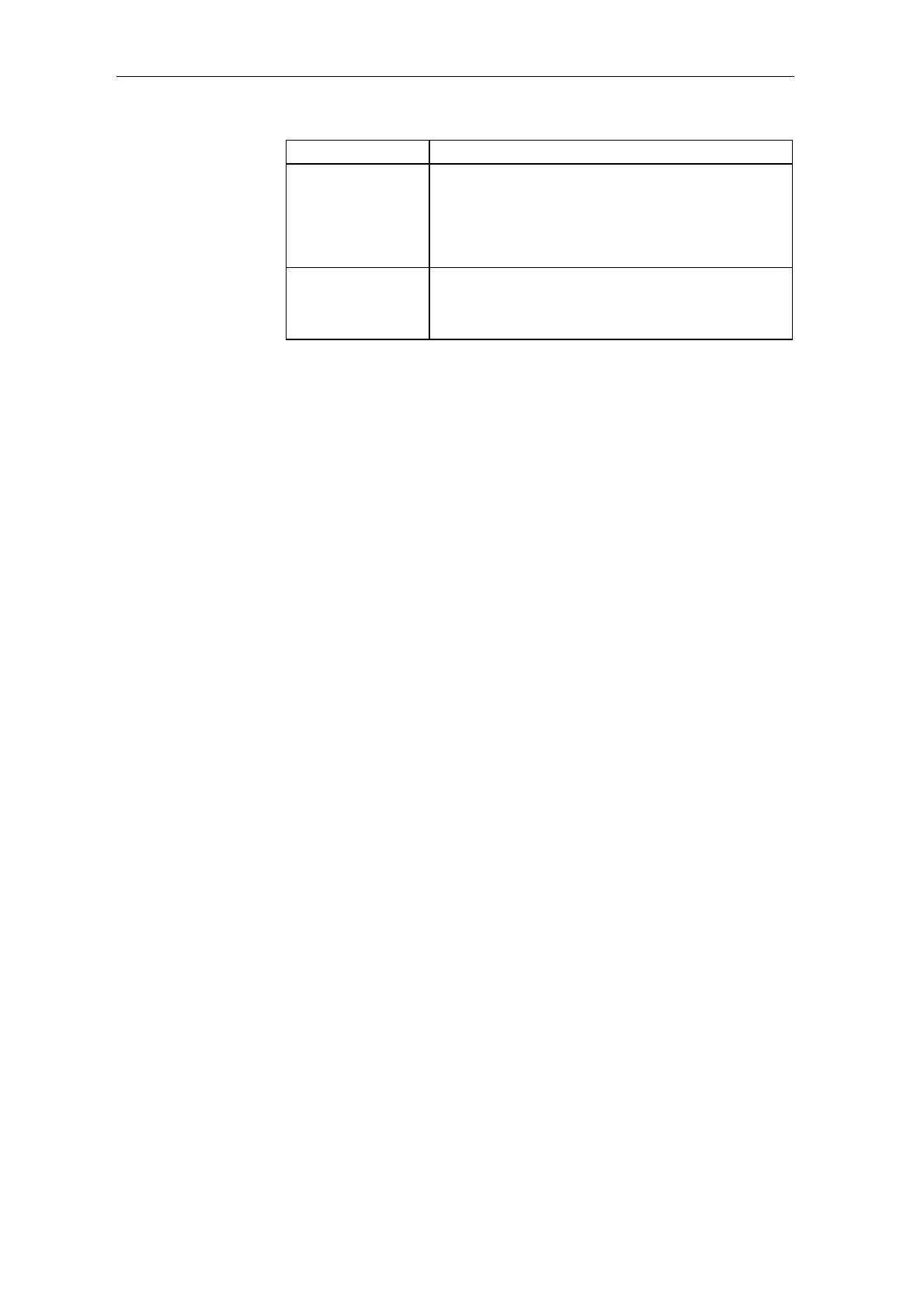Changeover from STRUC V4.x to D7-SYS
4-32 System- and communication configuring D7-SYS - SIMADYN D
Edition 03.2001
in STRUC V.4.x in D7-SYS
Display the exception
buffer in the "Service
IBS" tool
System diagnostics: Display the exception buffer of a
CPU.
In the CFC:
Select the menu command Target system > Module
status and change to the register side "Exception
buffer".
System diagnostics: Display and change the operating
status of a CPU. In the CFC:
Select the menu command Target system > Operating
status.
Table 4-24 Differences in the test- and start-up phase
The following performance features of STRUC V4.x are not supported in
D7-SYS:
• Editing function charts using list-type editors.
• Working with macros.
• Adapting function chart versions to new versions of the function block
libraries.
• Functions to extract and compile comment texts in the function
diagrams.
• Undo changes in function charts.
• Tabular displays in the CFC test mode.
Performance
features which are
not supported in
D7-SYS