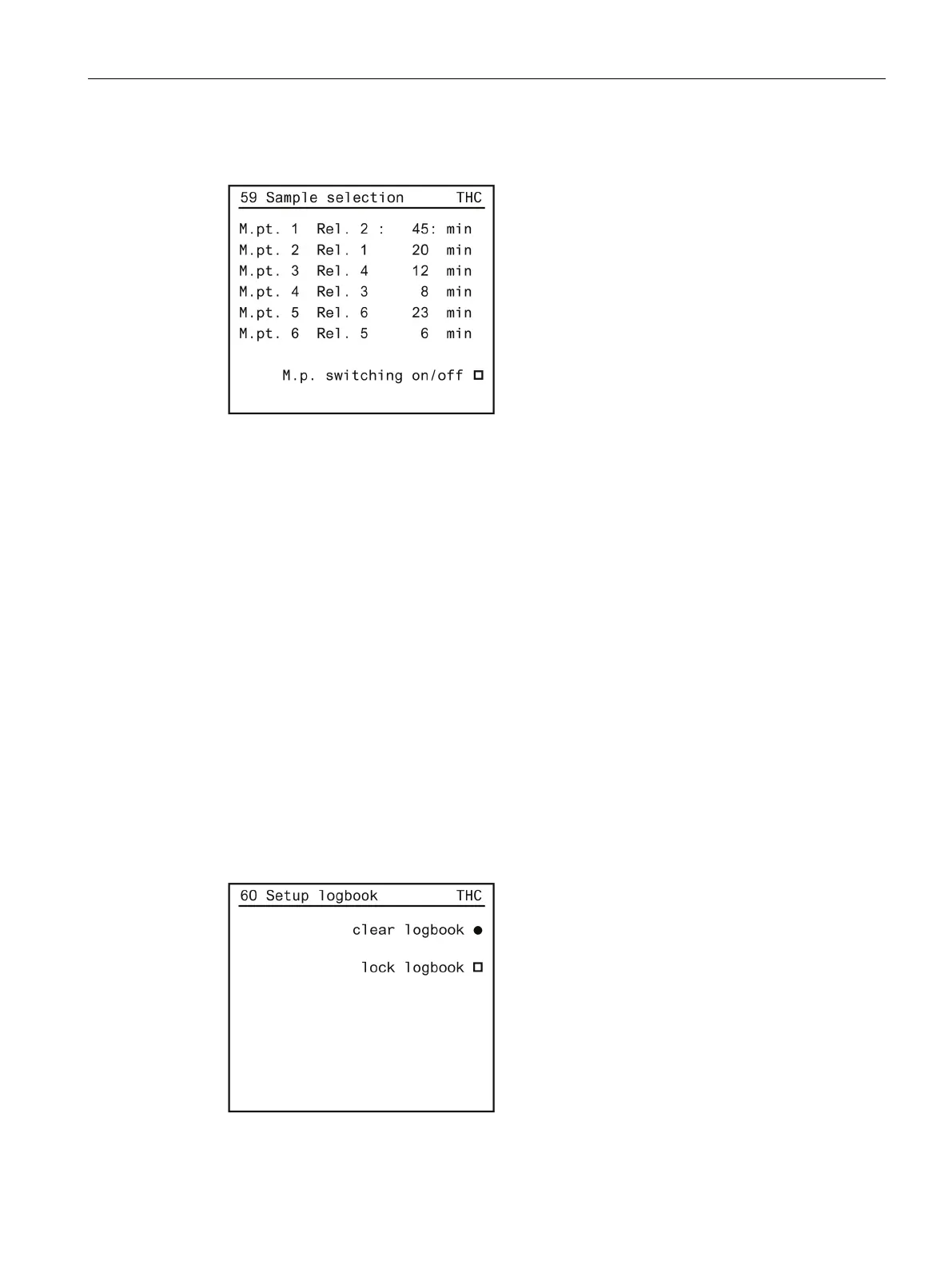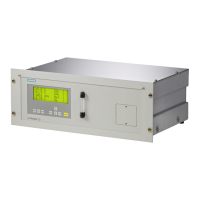Functions
8.5 Parameters
FIDAMAT 6
Operating Instructions, 01/2019, A5E00222135-04
103
8.5.11 Measuring point switching (function 59)
Figure 8-36 Sample selection
With this function, you assign a maximum of six measuring points and an automatic cyclic
switchover.
The precondition for this is that you have used function 71 "Relay outputs" beforehand to
configure the measuring point relay that then controls the corresponding solenoid valves.
Every measuring point relay is also assigned a time period, which you enter in the respective
input field. Values between 0 and 60 (minutes) are possible for this input.
Press the fifth softkey to activate/deactivate the sample point switchover.
You can assign a signal relay to each measuring point relay. This allows a measuring point
identification separate from the measuring point relay. You also use function 71 to configure
the signal relay.
See also
Relay outputs (function 71) (Page 107)
8.5.12 Logbook settings (function 60)
Figure 8-37 Configuring the logbook
