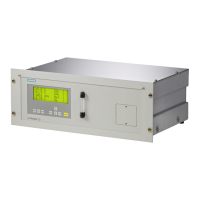Functions
8.6 Configuration
FIDAMAT 6
Operating Instructions, 01/2019, A5E00222135-04
123
With this function, you set the device to a second dialog language.
The device is always delivered in the ordered language. Usually, English is included as a
second language (if English is the first language, Spanish is set as the second language).
8.6.14 Correction of cross-interference (function 83)
Correction of cross-interference is not usually necessary with the FIDAMAT 6. If you still
want a cross-interference correction in particular cases, it is first necessary to distinguish
what type of interference exists.
Press the first softkey. The following function screen appears on the display.
Figure 8-58 Performing a cross-interference correction
Press the first softkey and select the type of interference. The following distinctions are
possible:
● No interference correction
● Interference correction with const. influence of interfering gas
● Interference correction with variable influence on an. input
● Interference correction with variable influence via ELAN
The cross-interference correction is deactivated for the duration of a calibration process
(zero or span). It becomes active again after calibration is complete and the device has
returned to the "Measuring" operating state.

