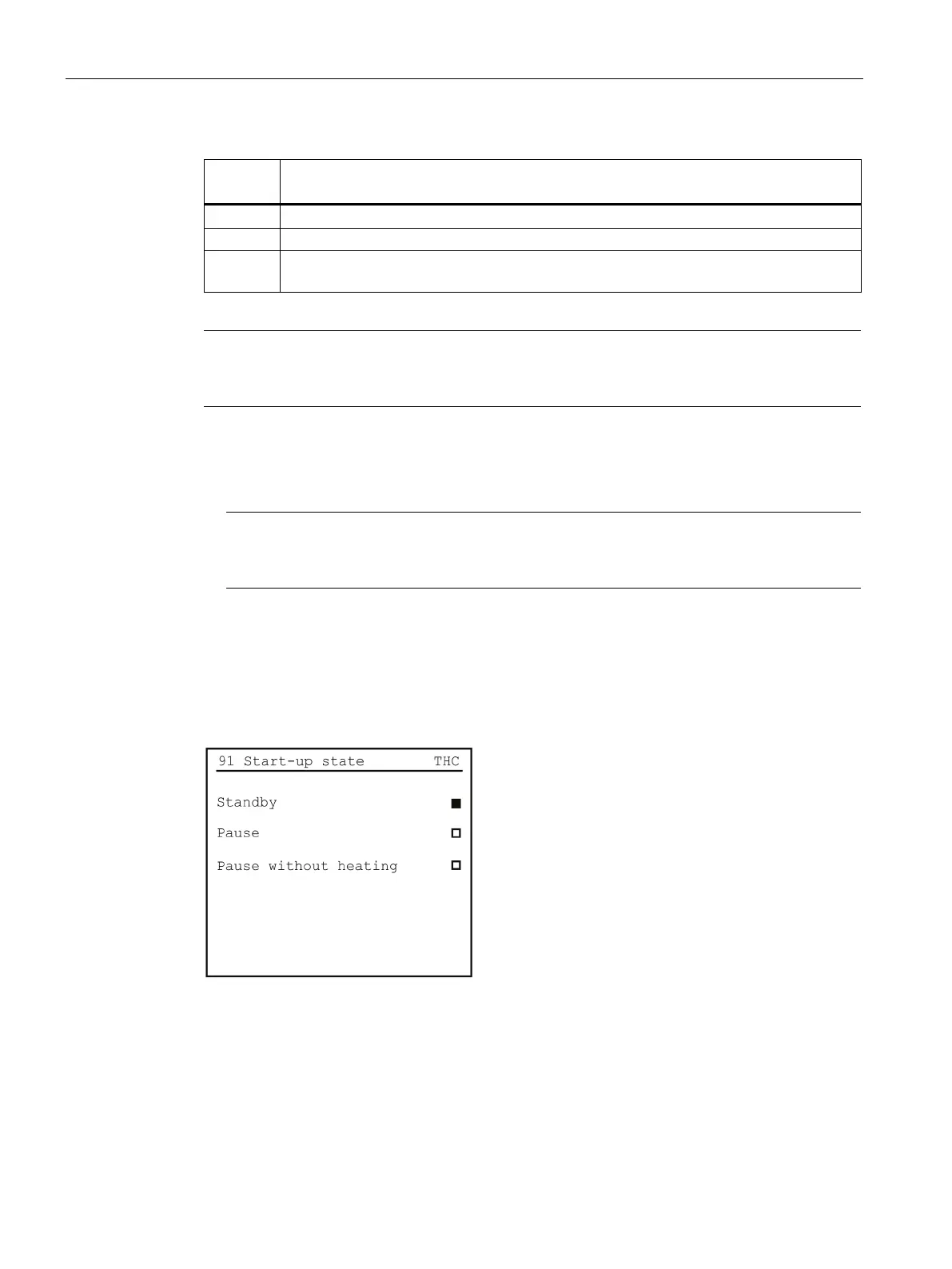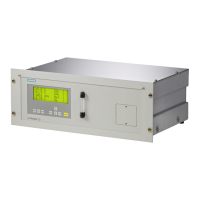Functions
8.6 Configuration
FIDAMAT 6
128 Operating Instructions, 01/2019, A5E00222135-04
Only the PROFILE Ident number is positively acknowledged
Only the device-specific Ident number is positively acknowledged
3 Only the PROFILE Ident number for multivariable devices (complex analyzers) is posi-
Note
In order to work with the provided GSD and EDD, the value 1 must be entered for 'Ident
number'.
● Relay on PB. This can be used to enable the 8 relays of the additional electronics (option
board) so that they can be remotely controlled via PROFIBUS. For activating, however,
none of these relays are permitted to be assigned a function.
Note
For remote control via PROFIBUS, the software version of the additional PROFIBUS
electronics (option
board) must be 2.0.0 or higher.
The current software version of the PROFIBUS card and the boot software version are
indicated in the bottom lines of the display.
8.6.19 Start-up state (function 91)
Figure 8-65 Change start-up state/operating state (FIDAMAT 6-E)
