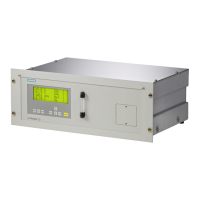Functions
8.4 Measuring ranges
FIDAMAT 6
90 Operating Instructions, 01/2019, A5E00222135-04
The drift values can reset to 0.0 with the 'Reset drift values' instruction. When you reboot the
device all measuring ranges have 0.0 as the drift value.
8.4 Measuring ranges
8.4.1 Measuring ranges submenu
Figure 8-17 Measuring ranges submenu
The measuring ranges menu contains all functions you need for selecting and setting the
measuring ranges.
This menu is protected by the code of code level 1.
8.4.2 Select measuring ranges (function 40)
You can select a fixed measuring range or switch to an automatic measuring range
switchover. All selection options are subject to mutual interlocking.
Automatic measuring range switchover is only possible under the following conditions:
● At least two measuring ranges must be available. A measuring range is regarded as
available when the following is true: Measuring range start value ≠ measuring range end
value
● The measuring spans must become larger
● The measuring ranges must "border on" each other or overlap

