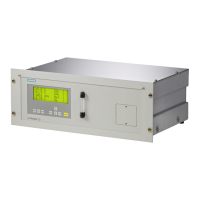Functions
8.6 Configuration
FIDAMAT 6
Operating Instructions, 01/2019, A5E00222135-04
131
8.6.21 Dimensions (function 93)
Figure 8-68 Changing dimensions
With this function, you can change the dimensions. The name, however, cannot be changed.
Press softkey 3 in order to select from the following settings:
● ppm C1
● ppm C3
● ppm C6
● mg C/m³
8.6.22 Factory settings (function 99)
With this function, the operator can access the factory functions level. These settings are
intended only for maintenance personnel and are therefore protected by an additional code.
After activating this function, a message appears which prompts you to enter the
corresponding code.

