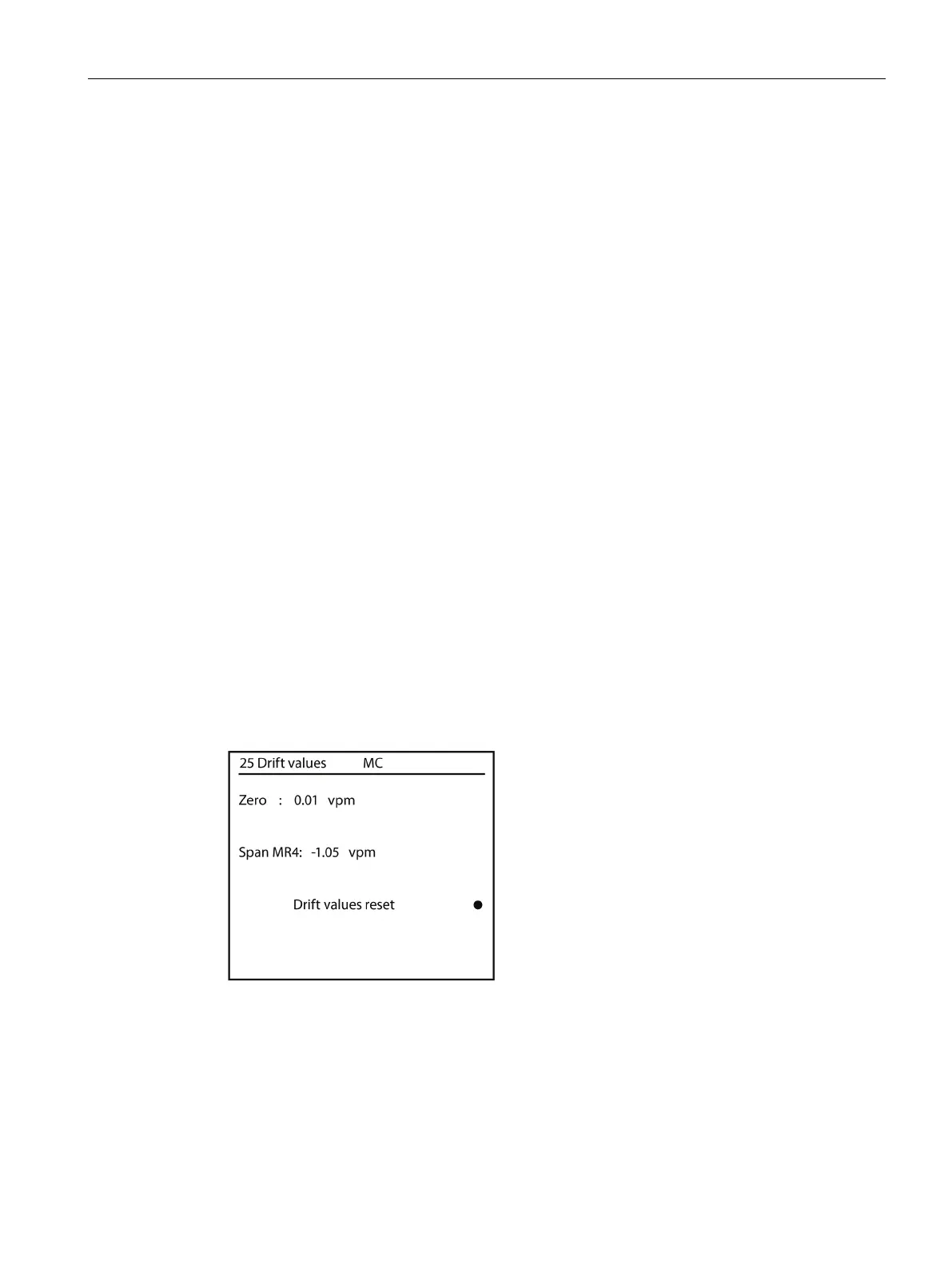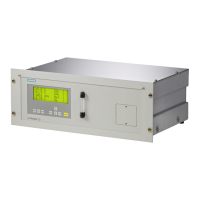Functions
8.3 Calibration
FIDAMAT 6
Operating Instructions, 01/2019, A5E00222135-04
89
"Start only Autocal check cyclically":
If this function is activated, the device executes an AUTOCAL Check when Start AUTOCAL
cyclically is set. In other words, only the adherence to the calibration tolerances is checked,
and no calibration is performed.
Sequence:
1. Start of AUTOCAL check:
– Using the
"Trigger autocal once"
softkey in the
"Acal/-check sequence"
subfunction
– Via binary input
– Via cycle
2. The device executes a sequence as configured in the
"Autocal/-check sequence"
subfunction.
See also
Relay outputs (function 71) (Page 107)
Binary inputs (function 72) (Page 109)
Drift values (function 25) (Page 89)
8.3.7 Drift values (function 25)
This function shows deviations occurring for the calibrations (and AUTOCAL as well ) (actual
value - setpoint) as a sum parameter. All rated zero point and sensitivity calibrations of each
range are calculated here for the selected measured component. Every new deviation is
added to the existing drift value.
Figure 8-16 Drift values
The display of the drift values for the sensitivity calibration depends on the setting of the
calibration method. If total calibration is selected here, only the selected measuring range for
the sensitivity calibration is displayed. For single calibration, all measuring ranges can be
individually adjusted and can therefore have different drift values, which are shown
separately.
