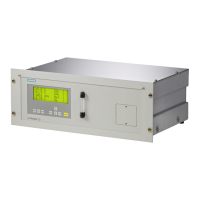Functions
8.6 Configuration
FIDAMAT 6
Operating Instructions, 01/2019, A5E00222135-04
119
8.6.9 Analog output memory (function 77)
Figure 8-52 Setting the analog output
With this function, you set which current is output at the analog output when a fault occurs or
when the functional check "CTRL" is activated (e.g. during calibration).
With softkey 5, you can activate (■) or deactivate (□) the entire function.
Switch softkey 1 to active (■) in order to output the last measured value at the analog output.
Switch softkey 2 to active (■) in order to output 0/2 or 4 mA.
Switch softkey 3 to active (■) in order to output 21 mA.
8.6.10 Calibration tolerances (function 78)
Setting the calibration tolerances
Figure 8-53 Setting the calibration tolerances
With this function, you define the calibration tolerances.
With softkey 3
"Signal tolerance violation"
, you activate or deactivate the tolerance
monitoring.

