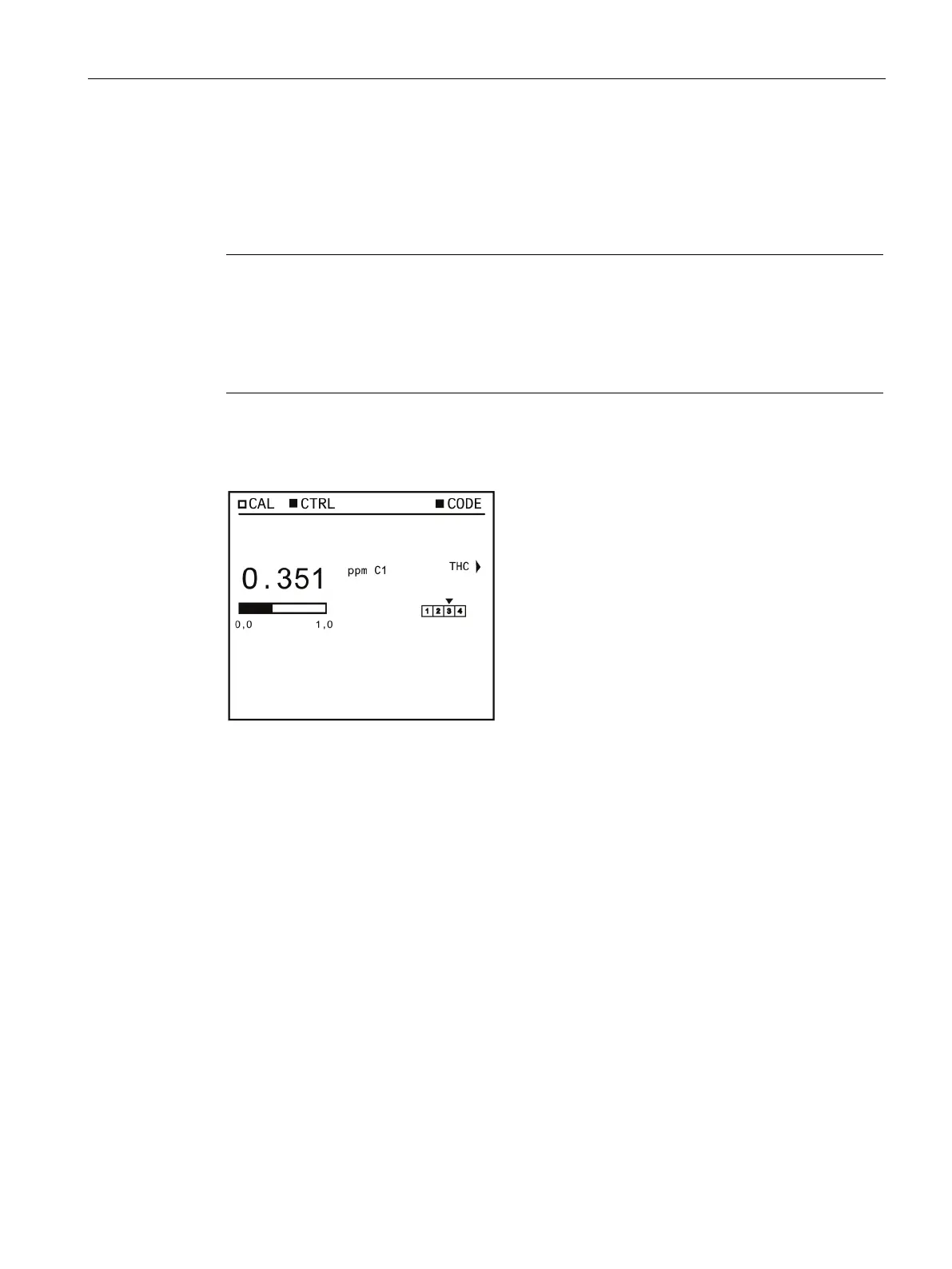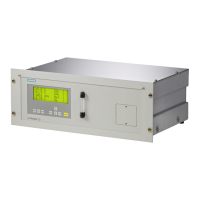Operation
7.2 Measured value display
FIDAMAT 6
Operating Instructions, 01/2019, A5E00222135-04
69
7.2 Measured value display
The display shown below that appears in the display in the "Coded display mode" and
"Decoded display mode" operating modes is referred to in the following as the "Measured
value display".
Note
Device operating state
In the "Measured value display", the current oper
ating state of the device can be read in the
bottom line. The "Measured value display" is not an operating state and not an operating
mode, but is simply a display. It must not be confused with the "Measuring" operating state
(also "Measuring state") of th
e device!
Access to the main menu
Figure 7-3 Measured value display
On the right side of the measured value display is the measured component with an arrow
pointing to the right (►). A softkey is assigned to this component.
Press this softkey to call the main menu.
