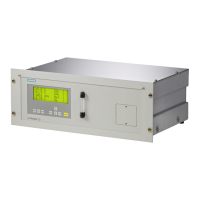Functions
8.6 Configuration
FIDAMAT 6
112 Operating Instructions, 01/2019, A5E00222135-04
Presettings
1. Assign one binary input with the "Zero gas" function.
2. Assign one binary input with the "Zero Calib." function for zero calibration.
3. Exit function 72 and accept the changes.
Perform calibration
Note
The binary input assigned with "Zero gas" can only be effectively controlled in "Measuring"
operati
ng state! Therefore, make sure that the device is in "Measuring" state.
1. Now set the "Zero gas" binary input with the necessary voltage for at least 1 second.
The device opens the zero gas valve and closes the sample gas valve (sample gas valve
only available in FIDAMAT 6-G).
At the same time, the device switches to "Calibrating" operating state (shown in the
measured value display with "■ CAL") and activates the "Function control" (shown in the
measured value display with "■ CTRL").
2. Wait until the measured value has stabilized.
3. Now set the "Zero Calib." binary input with the necessary voltage for at least 1 second.
The device calibrates the zero point. Afterwards, it leaves the "Calibrating" operating
state" ("□ CAL") and deactivates the "Function control" ("□ CTRL"). It is now back in
"Measuring" state. Calibration is complete.
The following figure illustrates the sequence:
Figure 8-45 Calibration of the zero point via binary inputs

