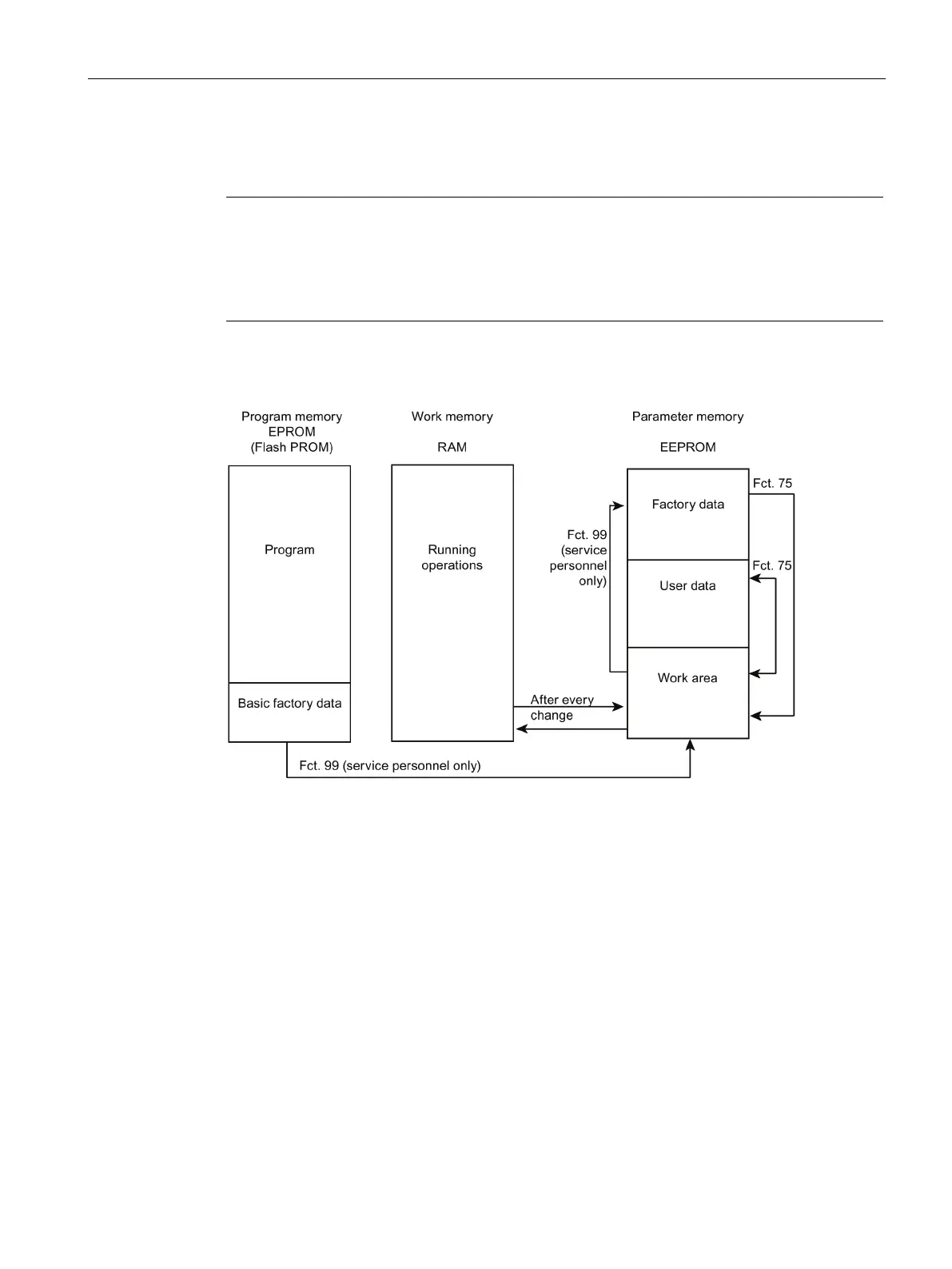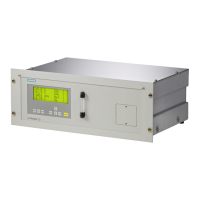Functions
8.6 Configuration
FIDAMAT 6
Operating Instructions, 01/2019, A5E00222135-04
117
A confirmation prompt is set up in this function. In order to actually load the respective data
in the memory, you must confirm with "yes". If you select "no", this is canceled.
Note
Make sure you save every change in the configuration of the relay outputs in the user data
memory using function
75!
If you neglect to do this,
there is a danger that a previous (unwanted) configuration will be
loaded by "Load user data" (function
75).
The following figure shows an overview of the interaction between the various memory
modules.
Figure 8-50 Memory modules
