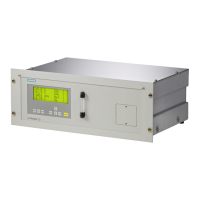Description
3.3 Control panel and communication
FIDAMAT 6
Operating Instructions, 01/2019, A5E00222135-04
25
● Six user-configurable relay outputs, for example, for:
– Fault
– Maintenance request
– Limit alarm
– External solenoid valves
● Can be extended by eight binary inputs and eight relay outputs for automatic calibration
with a maximum of four calibration gases
Communication
By default, the communication between several analyzers takes place via the integrated
RS485 interface for the internal bus (ELAN). The connector is on the back of the device.
The following products are optionally available:
● Interface converter for conversion of the RS485 serial interface
– to RS232 (ELAN networking)
– to TCP/IP-Ethernet (ELAN networking)
– to USB (ELAN networking)
● Plug-in card for PROFIBUS DP/PA for connection to networks
● Networking with the SIPROM GA software as a service and maintenance tool (for ELAN)

