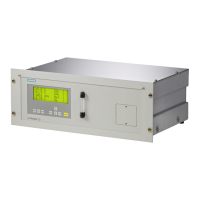Functions
8.3 Calibration
FIDAMAT 6
Operating Instructions, 01/2019, A5E00222135-04
81
Single calibration ("Measuring" operating state required)
Figure 8-4 Performing a single calibration
Single calibration is only possible if the
"Total range calibration"
subfunction has been
deactivated in function 23.
In the display, the same number of measuring ranges appear as you have specified with
function 41. The above function display is an example of a single calibration of four
measuring ranges.
If, for example, you want to calibrate measuring range 3, press the corresponding softkey.
The setpoint and current actual value of the selected measuring range now appear in the
display:
Figure 8-5 Calibrating the measuring range
When the actual value has stabilized, you can initiate the calibration by pressing the fourth
softkey. The actual value is now made to agree with the setpoint.
If you make a mistake during the calibration (e.g. wrong calibration gas), reload the original
calibration by pressing the "CANCEL" softkey.
Total range calibration ("Measuring" operating state required)
A total range calibration is only possible if the
"Total range calibration"
subfunction is
activated under function 23.

