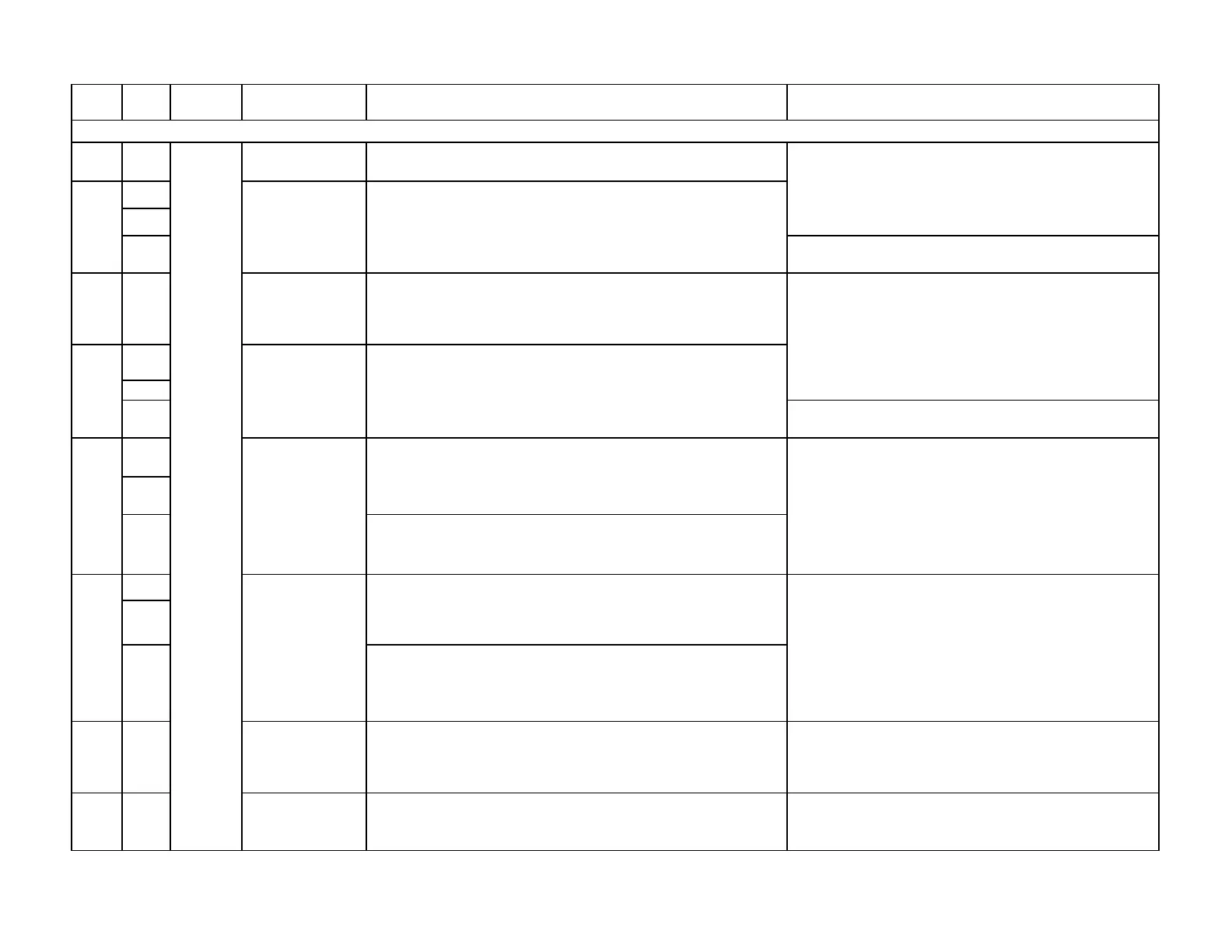Device Display Meaning for the LMV5x System Corrective Action
29 Any #
Fan Contactor
Contact is on
FCC signal = on, but should have been off
Any #
00
01
The error message may be traced back to an open
safety loop / burner flange.
2B Any #
Recirculation
Pressure Switch
FGR-PS = on, but should have been off
Any #
00
01
The error message may be traced back to an open
safety loop / burner flange.
Any #
00
01
CPI via terminal StartRelease_Gas Closed Position Indicator
(CPI) = on, but should have been off
Any #
00
01
CPI via terminal StartRelease_Gas Closed Position Indicator
(CPI) = off, but should have been on
2F Any #
dropped below
minimum Limit
Low gas pressure switch is open
1) Check gas supply and / or manual shutoff valves.
2) Check setpoint and / or wiring of low gas pressure
switch.
30 Any #
exceeded
maximum Limit
High gas pressure switch is open
1) Check pressure regulators for ruptured diaphragms.
2) Check setpoint and / or wiring of high gas pressure
switch.
Fault with devices or wiring connected to the Base Unit (LMV5)
FCC signal = off, but should have been on
1) Check setpoint on FGR pressure switch. Adjust if
necessary.
2) If a FGR-PS fault occurs in Phase 70, call a siemens
representitve. A spark killer may be necessary.
Valve not open
Closed Position Indicator (CPI) = off, but should have been on
1) Check wiring to the fuel valves. Ensure fuel valves
are wired to the correct terminal (see wiring diagram).
With manual shutoff valves closed, ensure that the fuel
valves are opening in the proper phase (see sequence
diagrams).
2) Check wiring of the CPI (POC) switches. See wiring
diagram.
1) Check wiring to the fuel valves. With manual shutoff
valves closed, ensure that the fuel valves are opening
in the proper phase (see sequence diagrams).
2) Ensure CPI (POC) switches are opening when the
valve opens. If this does not happen, check wiring,
adjust switch, or replace fuel valve actuator.
2D
2E
Closed Position Indicator (CPI) = on, but should have been off
Valve or Closed
Position Indicator
(CPI) open
2A
Fan Contactor
Contact is off
1) If not using FCC, make sure parameter FGR-
PS/FCC is not set to "FCC".
2) If an FCC fault occurs in phase 70, call a Siemens
representative. A spark killer may be necessary.
Devices
conn. to
LMV5
2C
Flue Gas
Recirculation
Pressure Switch
off
FGR-PS = off, but should have been on
Section 7 Page 32 SCC Inc.
