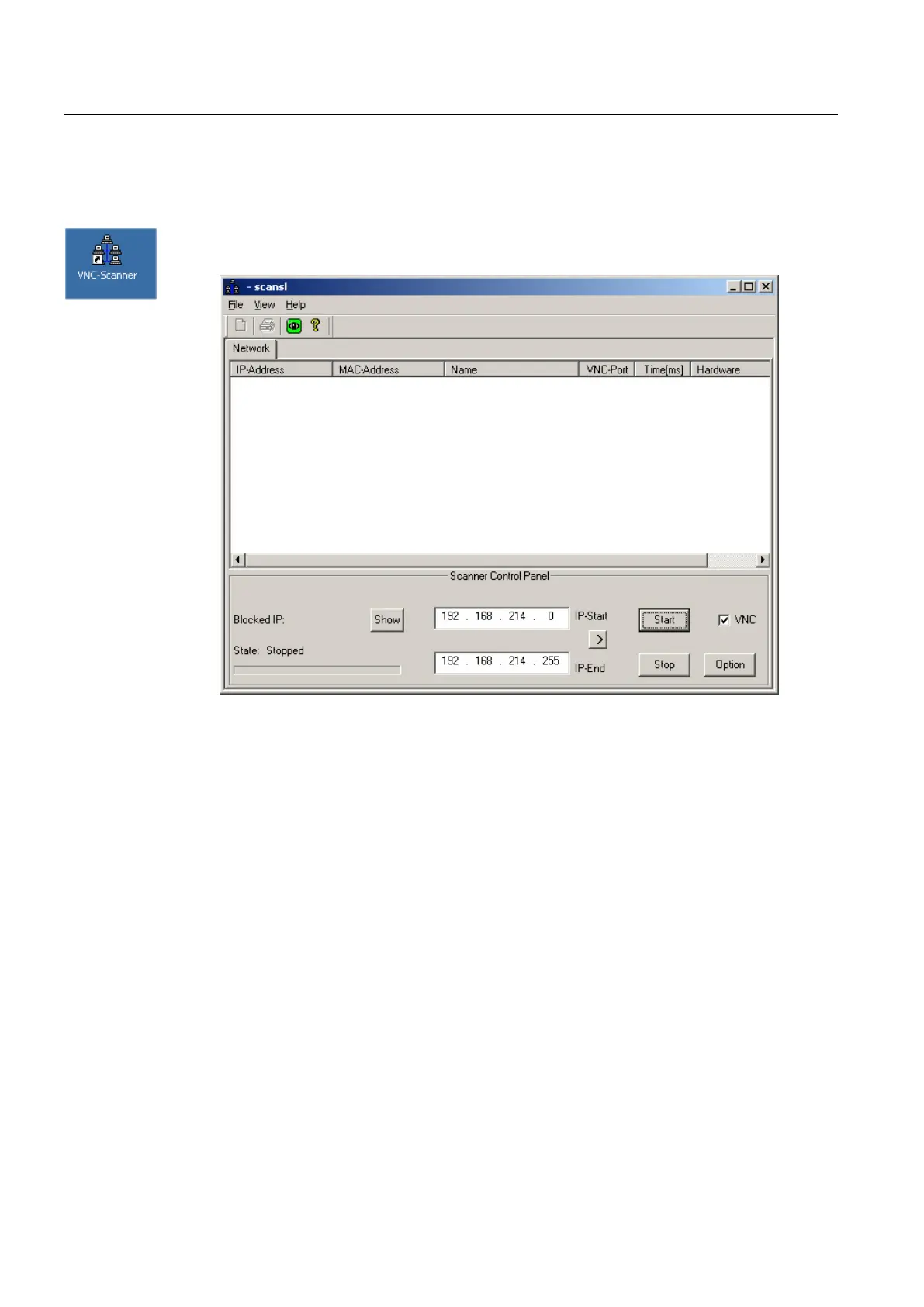Service and diagnostics
5.5 How to search for stations within the system network
PCU-Basesoftware (IM8)
128 Commissioning Manual, 02/2014, 6FC5397-1DP40-4BA0
1. You can launch the "VNC Scanner" program via this link on the Service Desktop of the
PCU .
Figure 5-3 VNC scanner
2. "IP start / IP end": Set the IP-address browsing range.
Eight ranges can be saved. Click on button "
" to switch to the next range.
3. "VNC" option:
– ON: only search for VNC servers.
– OFF: search all the stations in the network.
1. Start the search with the "Start" button.
The following station parameters will be listed:
– IP address
– MAC address
– Name in the network
– VNC port
– Response time of the station in milliseconds
– Device type
