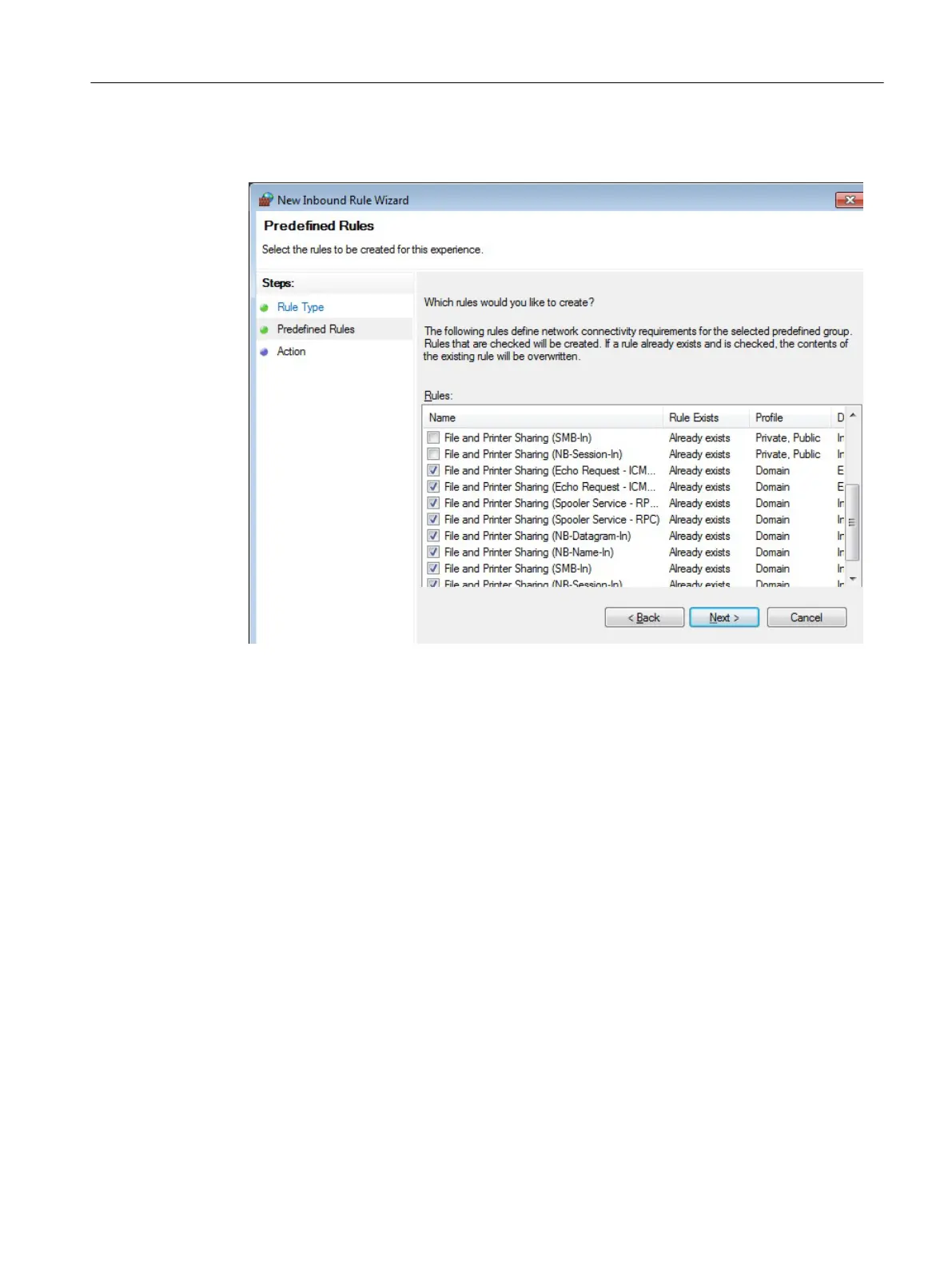6. Depending on the network profile (e.g. Public or Domain) for which the file and printer
release is to be activated, check the corresponding checkbox.
7. Click "Next".
8. Select the option button "Allow the connection" and click on "Finish".
By prompt, script or batch file
Basic procedure
With a command according to the following scheme, you can switch off the blocking of the file
and printer release by the Windows Firewall for a special network profile.
To do this, call the prompt as the administrator and enter the command either completely or
successively.
Configuration of the system
4.17 Adapting the firewall settings
PCU Base Software (IM10)
Commissioning Manual, 12/2017, 6FC5397-1DP40-6BA1 83
