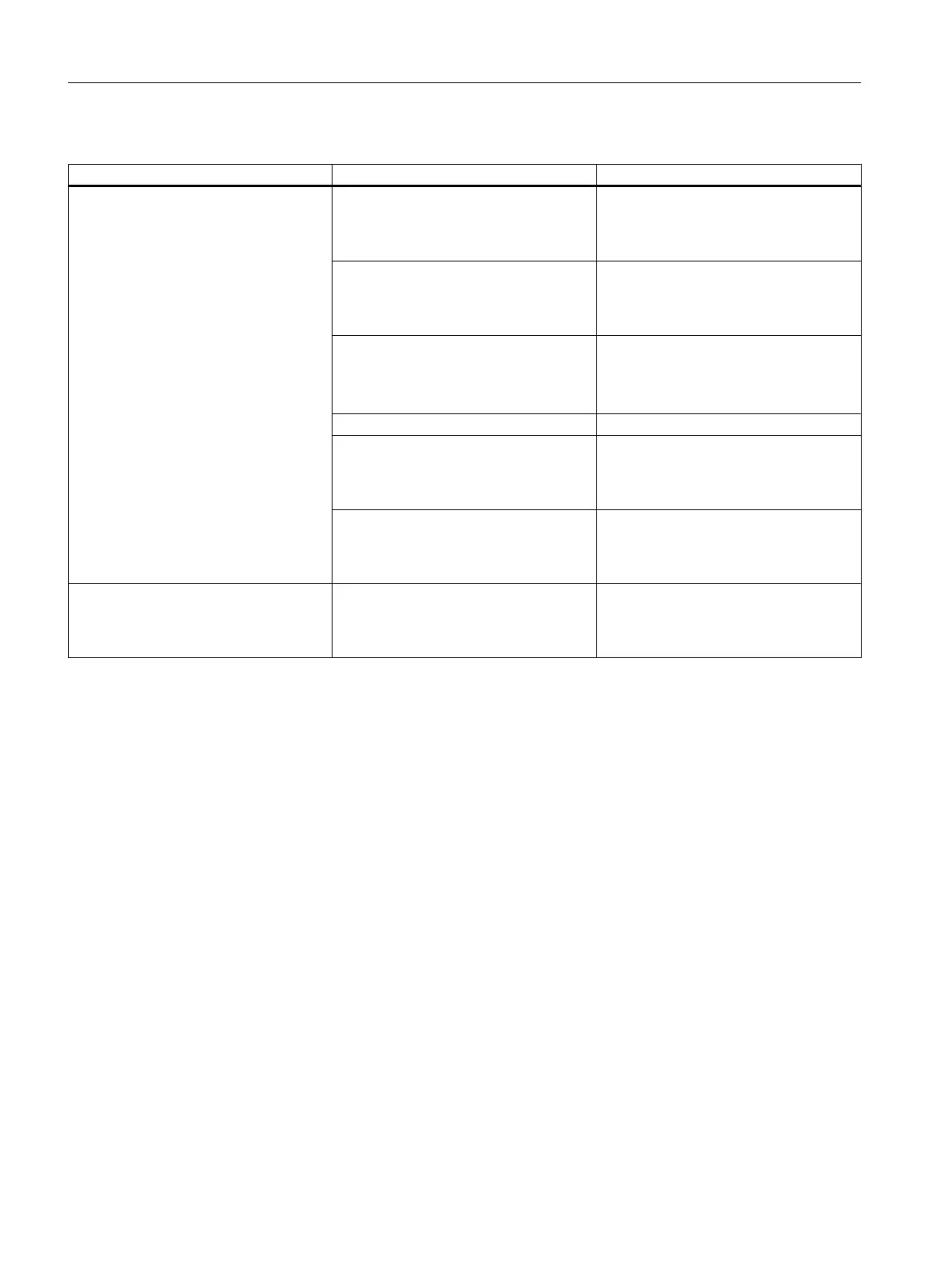Table 6-2 IP settings in the "Network Settings" dialog box
Section Settings Purpose
Adapter configuration Adapter Select the Ethernet interface that you want to
configure.
All settings in Section "Adapter configuration"
refer to the selected Ethernet interface.
DHCP Enabled Select whether the addresses are to be fetch‐
ed dynamically from the DHCP server.
If the checkbox is deactivated, you must
make the settings manually.
Address Set the IP address of the NCU.
You can specify an IP address from the fol‐
lowing range:
192.168.214.250 - 254
Subnet Specify a subnet mask, e.g. 255.255.255.0
Default Gateway Set the IP address of the standard gateway.
A standard gateway creates a standard route
in the IP routing table for all destinations that
are not in the subnet.
Name Server Set the IP address of the name server.
A name server answers questions asked
about a domain name zone using a DNS da‐
tabase.
Host configuration Suffix Search List Parameterize a search list for DNS suffix, e.g.
"network.com".
The factory setting of the Ethernet interface
"Local Area Connection" is ".local".
Routing settings
You can make the following routing settings in the "Network Settings" dialog box:
Backing up and restoring data
6.4 Network settings in the Service Center
PCU Base Software (IM10)
126 Commissioning Manual, 12/2017, 6FC5397-1DP40-6BA1
