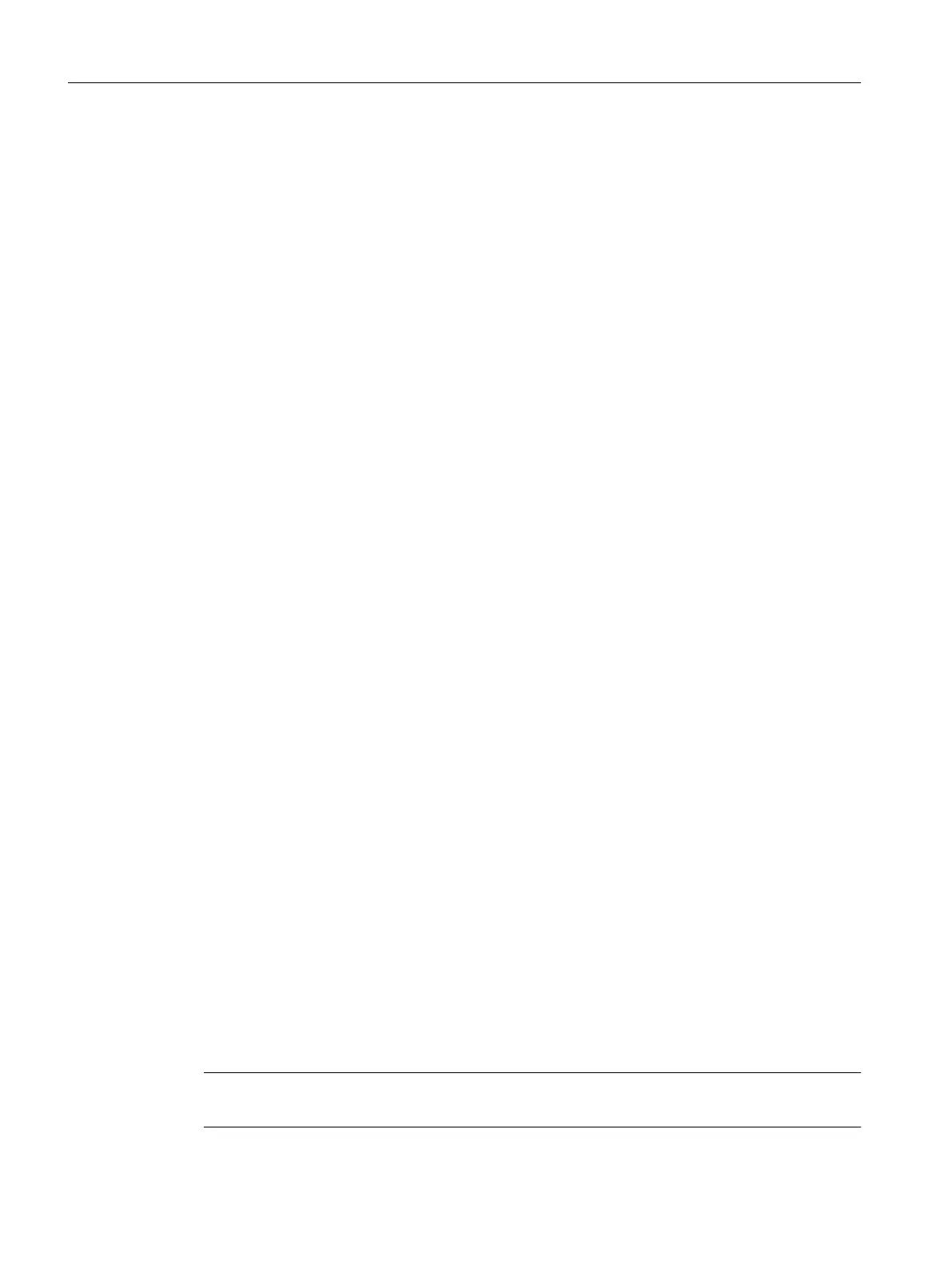5. Enter the context name that you selected, e.g.
<ContextName type="QString" value="my_context"/>.
6. You can also use several different indices. Then, in this case, a dedicated section must be
created for every index between the <IndexTexts> and </IndexTexts> tags. The tags for
these sections are called, e.g.
<OEM_IndexText_01>, <OEM_IndexText_02>, <OEM_IndexText_03>, etc.
The tags <IndexText_01> to <IndexText_99> are reserved for Siemens.
Example
<?xml version="1.0" encoding="UTF-8" standalone="yes"?>
<!- Configuration of the Solutionline Alarm & Event Service Adapter
->
<CONFIGURATION>
...
<!-- The following narrated part of the configuration is used
only when 'Indexparameters' (e.g. '%1<OEM>') are used
within OEM alarm texts. In this case the value of the parameter
is used as an index into an additional text list to reference
another text which is placed into the alarm text instead of the
original parameter value. -->
<IndexTexts>
<OEM_IndexText_01>
<Identifier type="QString" value="OEM"/>
<BaseName type="QString" value="my_indextexts"/>
<ContextName type="QString" value="my_context"/>
<MetaTextID type="QString" value="%ParamValue%"/>
</OEM_IndexText_01>
</IndexTexts>
</CONFIGURATION>
Restart SINUMERIK Operate
The files must still be converted into a binary format so that the alarm texts can be displayed
during the program runtime. This data is only converted during power up.
To do this, restart SINUMERIK Operate. In the same directory where the .ts files are located,
files with the same name are created with the ".qm" file extension.
The result of the conversion is written to the "alarmtext_conversion.log" or
"oem_text_conversion.log" file. Errors that occur during the conversion, such as syntax errors
in a parameter file, are also written to the file.
This file is saved in the /user/sinumerik/hmi/log directory.
Note
The conversion is only made if the .ts file is newer than the associated .qm file.
Configuring alarms
13.2 Configuring alarm and message texts via alarm text files
SINUMERIK Operate (IM9)
262 Commissioning Manual, 12/2017, 6FC5397-1DP40-6BA1
