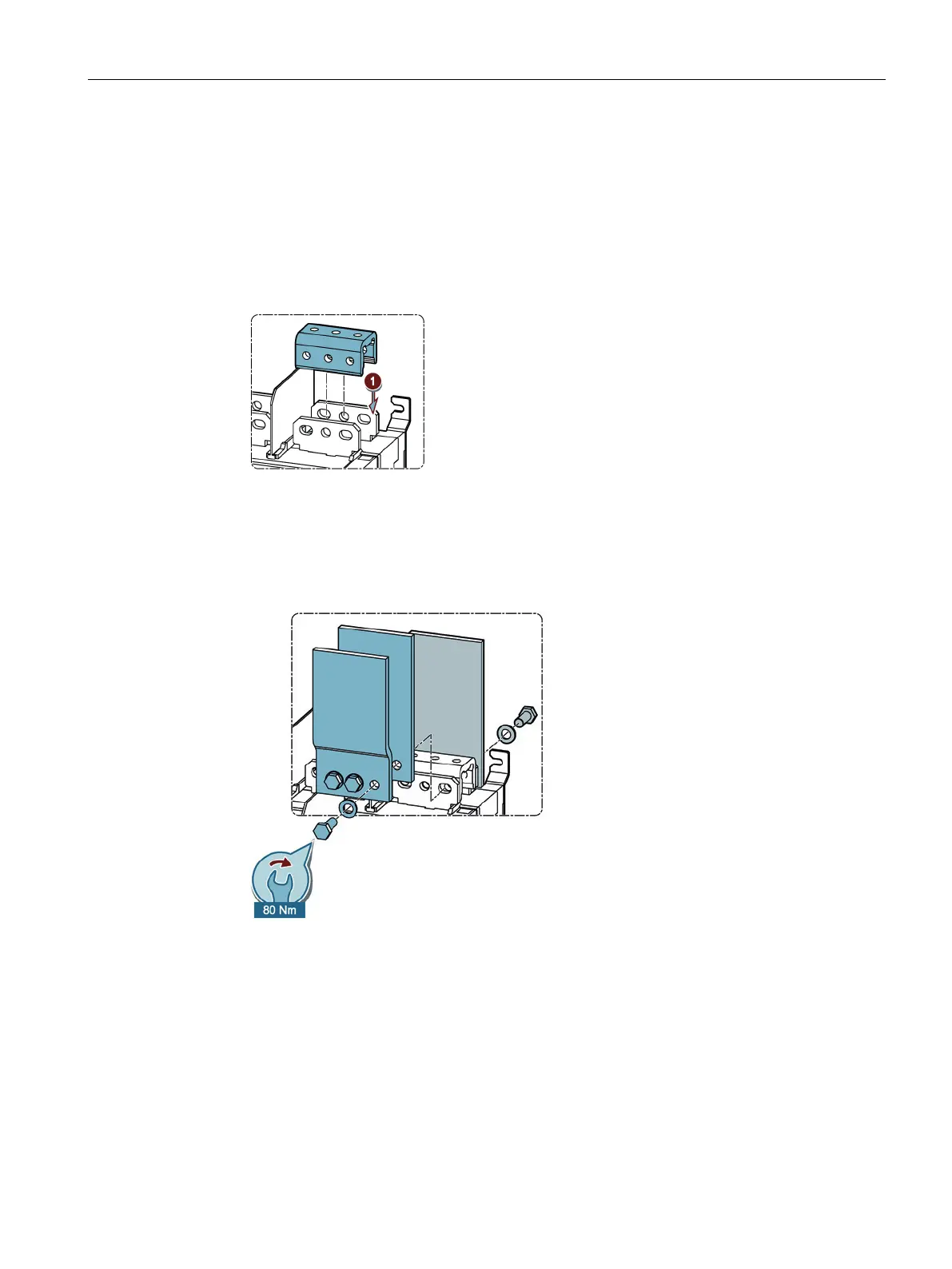Connection
6.2 Connecting the main circuit
Manual, 08/2017, L1V30368969104A-02
59
● Main circuit is disconnected
● Transfer switching equipment is in the "Manual" position
1. Insert the connection, part A (3KC9811-0, already included with the transfer switch)
between the two connecting terminals.
Figure 6-32 Inserting connection, part A
2. Mount 2 busbars with 3 bolts and 3 washers of the bolt set, part B, 45 mm (3KC9811-1)
on the front connecting terminal.
3. Mount 1 busbar with 3 bolts and 3 washers of the bolt set, part B, 35 mm (3KC9811-2) on
the rear connecting terminal.
Figure 6-33 Connecting busbar, version 2
