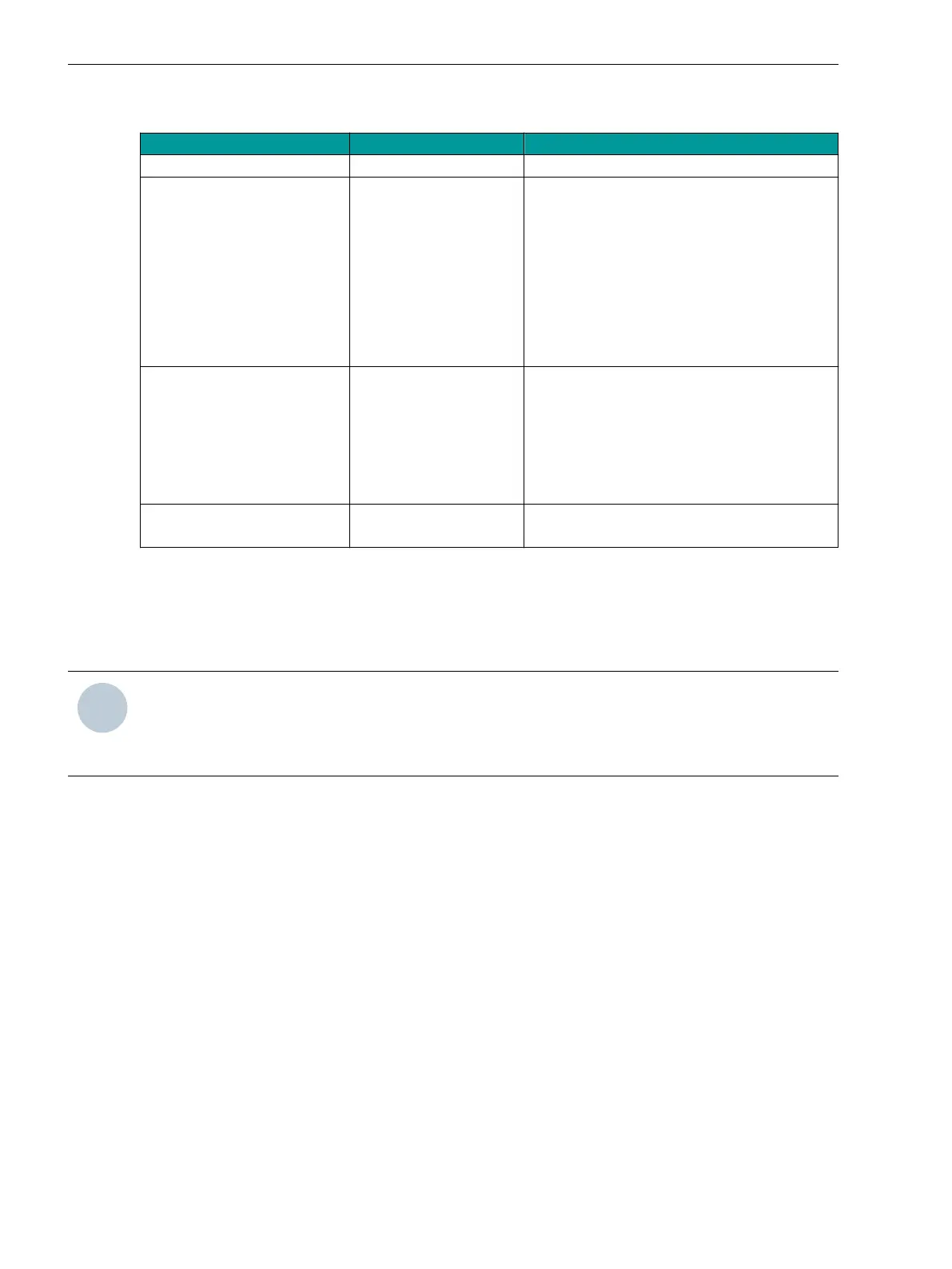Table 3-2 Settings for LEDs
Parameter Default Setting Setting Range
RUN Device ready Not settable
ERROR -none- Errors are signaled as parameterized (only error
indications can be parameterized).
-none-
Battery failure
Ethernet link error
Time synchronization error
Primary NTP server error
Secondary NTP server
SD card error
H1
H2
Only the indications for the
parameterization of the binary
outputs are displayed which
can be used according to the
current device settings.
-none- Acc. to list box
Limit violation and Group Indication
Designation can be changed during the parame-
terization.
Indication inverted No No
Yes
•
After the parameterization, click Send.
•
In the navigation window, click Activation and cancel.
•
Enter the activation password (refer to Table 2-3).
•
Click Activation.
NOTE
Select Indication -none- to disable the corresponding LED.
You can find explanations for the LED indications in chapter 10 Troubleshooting, Repair, and Fallback
Mode.
Process Connections
3.3 LEDs
90 SICAM, SICAM P850/P855 7KG85X, Manual
E50417-H1040-C482-A9, Edition 03.2022
