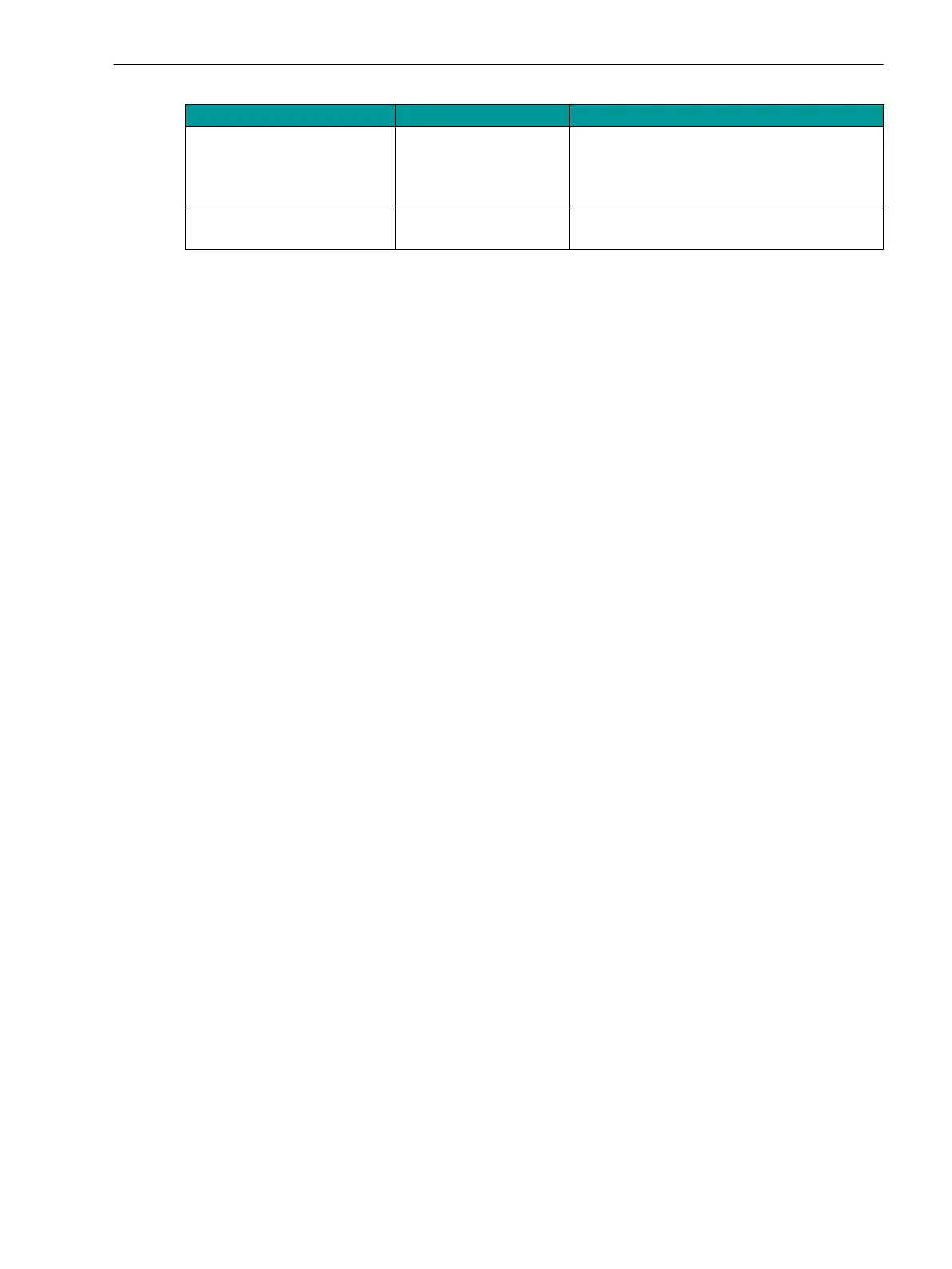Parameter Default Setting Setting Range
Aggregation Type
(The aggregation type is not
displayed if the frequency is 10
s and flicker)
AVG AVG
MIN (not for harmonics)
MAX
Measurement output Table Table
Diagram
•
Select one of the following Measurement output options:
– Table
If you select Table, click Display.
The determined results are displayed in a table. In the multi-page tables, you can show the forward
and backward pages with the >> and << buttons. If you want to view a certain page, enter the page
number at the bottom and click show.
– Diagram
If you select Diagram, click Display.
Clearing of Measurement Records
To clear the measurement records, refer to 7.2 Clearing of Data.
6.6.3
Power Quality
6.6 Measurement Records
SICAM, SICAM P850/P855 7KG85X, Manual 143
E50417-H1040-C482-A9, Edition 03.2022
