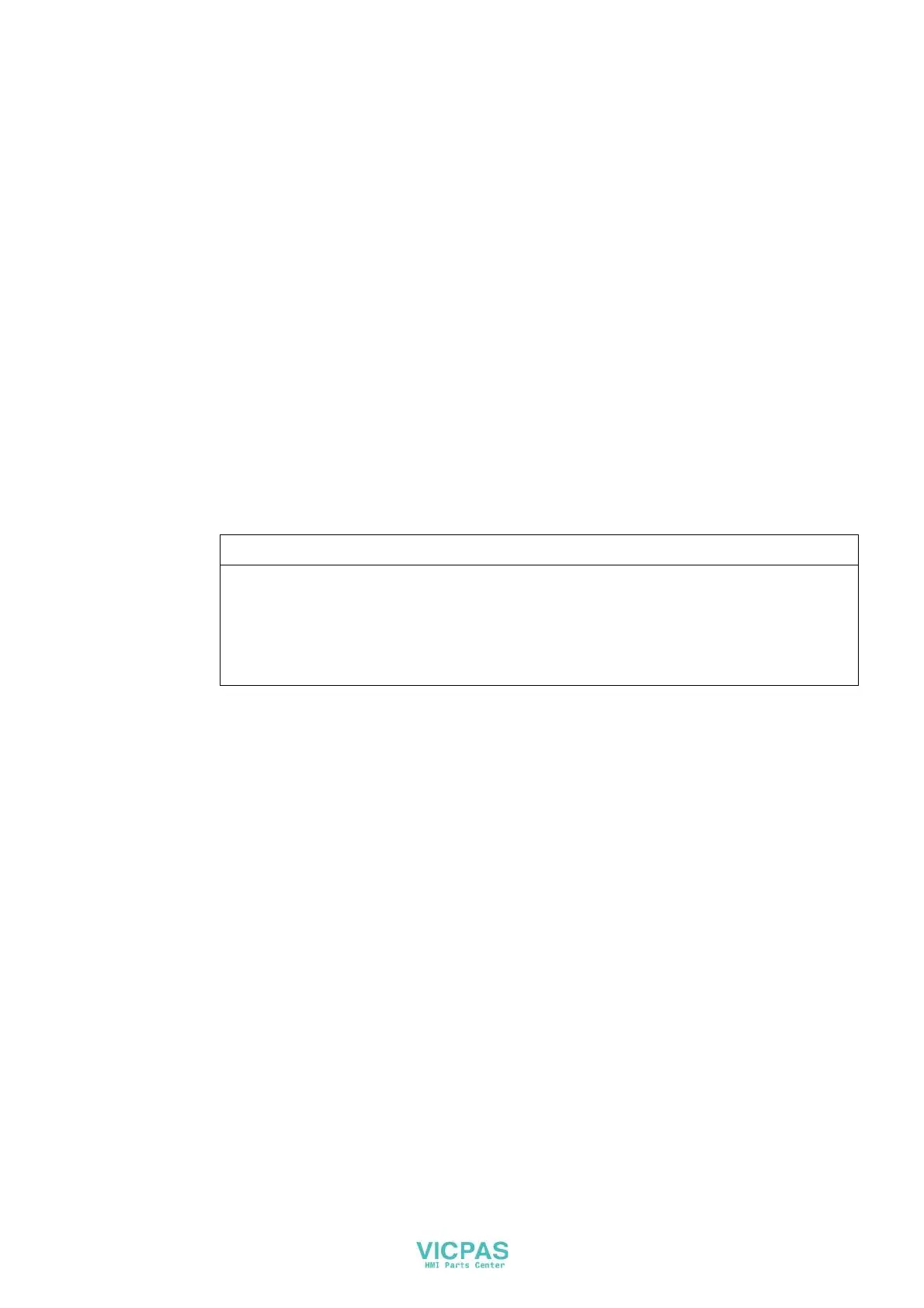KP8, KP8F, KP32F
Operating Instructions, 11/2011, A5E03284305-02
103
HMI device maintenance and repair
8
8.1 Service
Observe the safety instructions during maintenance found in section "Safety Instructions
(Page 23)".
Scope of maintenance
The HMI device is designed for maintenance-free operation. Cyclic maintenance work is not
required. But you should still clean the keyboard membrane.
Procedure
CAUTION
Damage possible
Using compressed air or steam cleaners, or aggressive solvents or scouring agents will
damage the HMI device.
Use a cleaning cloth dampened with a cleaning agent to clean the equipment. Only use
water with a little liquid soap or a screen cleaning foam.
Proceed as follows:
1. Switch off the HMI device.
2. Spray the cleaning solution onto a cleaning cloth.
Do not spray directly onto the HMI device.
3. Clean the HMI device.