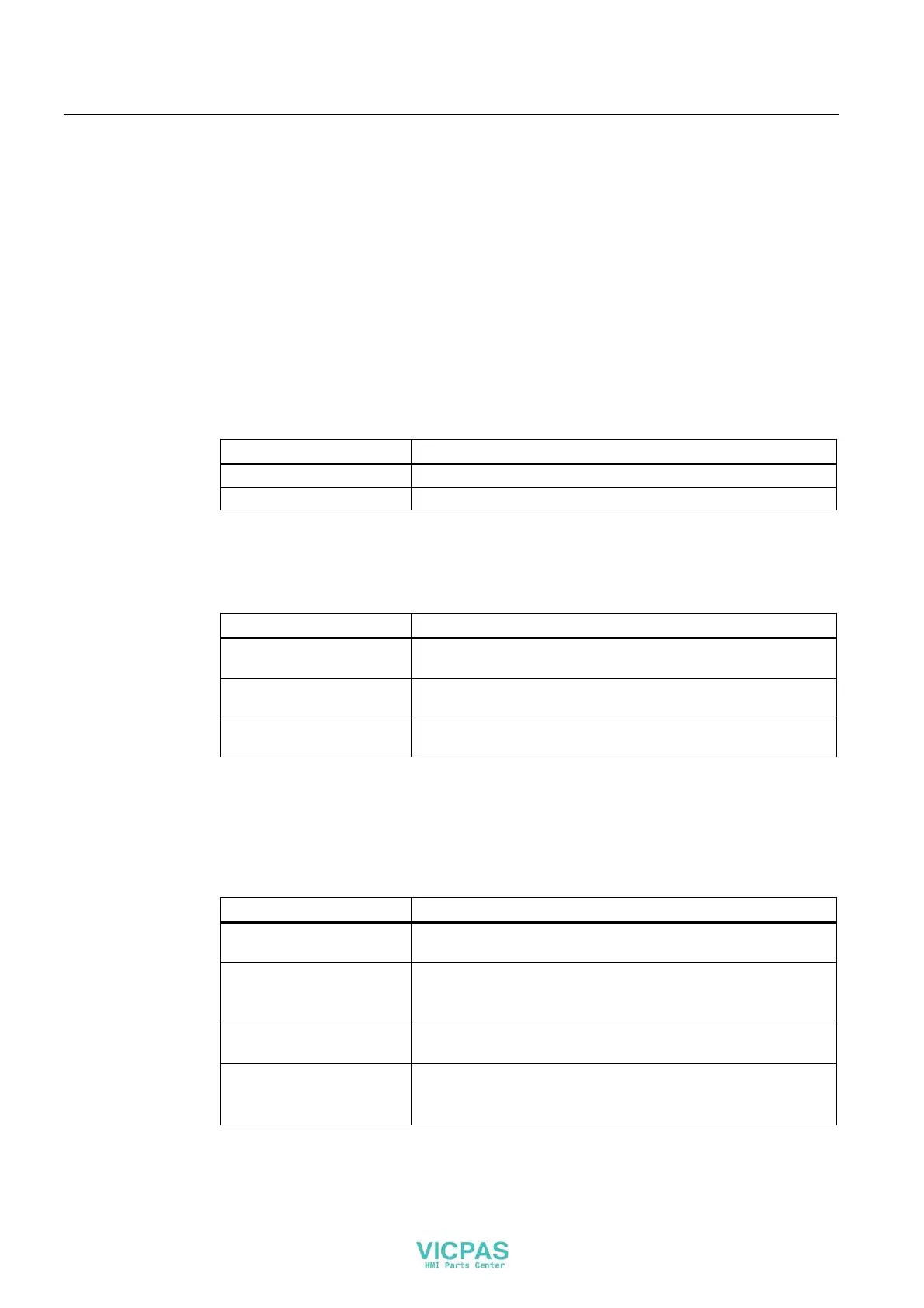Assigning parameters for the HMI device in STEP 7
6.4 KP32F
KP8, KP8F, KP32F
88 Operating Instructions, 11/2011, A5E03284305-02
6.4.5 Setting the properties of the digital inputs/outputs
Requirement
● A project is open in "HW Config".
Procedure
1. Double-click slot 4 in the detailed view.
The dialog box "Properties – 16 DI/DO DC24V" is displayed.
2. Select the "General" tab.
Parameter Meaning
Name The name is displayed in the detail view, "Module" column
Comment The name is displayed in the detail view, "Comment" column
3. Change the entries, if required.
4. Select the "Parameters" tab.
5. Open the "Parameters > Device-specific parameters" folder.
Parameter Meaning
Function of terminal 16
(IO.16)
Adjustable:
Input or output, default setting is input
… Adjustable:
Input or output, default setting is input
Function of terminal 31
(IO.31)
Adjustable:
Input or output, default setting is input
6. Change the entries, if required.
7. Open the "Addresses" tab.
In the "Inputs" and "Outputs" groups, the start values of the address areas are set
depending on the controller used. The signals of the HMI device are mapped in these
address ranges.
Parameter Meaning
Inputs > Start Start of the address range in which the user data of the HMI device
are mapped.
Inputs > Process Image Process image to which the address range belongs.
This parameter cannot be entered with a controller of the
SIMATIC CPU 300 type.
Outputs > Start Start of the address range in which the user data of the HMI device
are mapped.
Outputs > Process Image Process image to which the address range belongs.
This parameter cannot be entered with a controller of the
SIMATIC CPU 300 type.