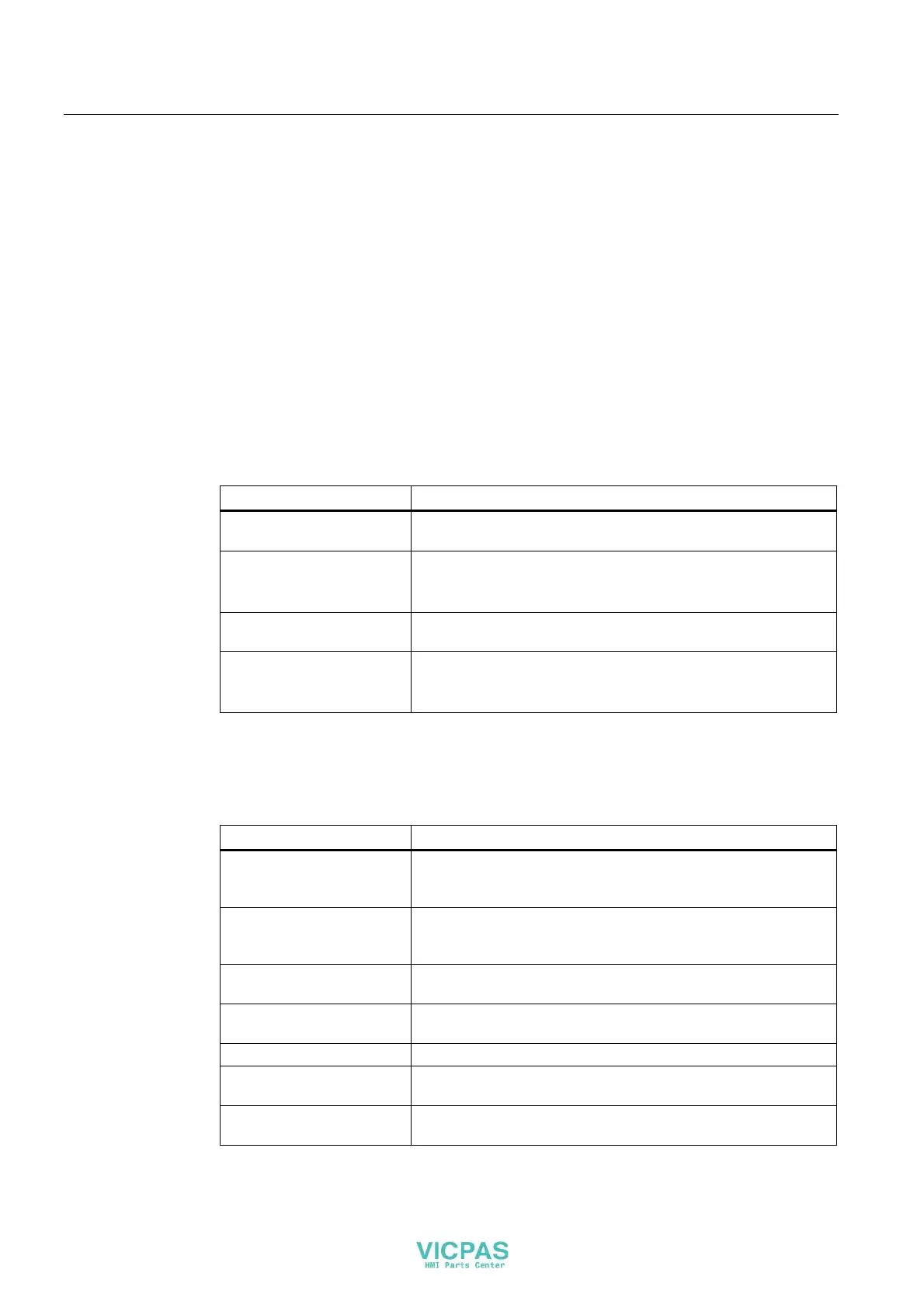Assigning parameters for the HMI device in STEP 7
6.3 KP8 and KP8F
KP8, KP8F, KP32F
76 Operating Instructions, 11/2011, A5E03284305-02
6.3.3 Setting the properties of the digital inputs/outputs
Requirement
● A project is open in "HW Config".
Procedure
1. Double click in the properties window on slot 1.
The "Properties – KP8 inputs/outputs" dialog box opens.
2. Open the "Addresses" tab.
In the "Inputs" and "Outputs" groups, the start values of the address areas are set
depending on the controller used.
Parameter Meaning
Inputs > Start Start of address range in which the PROFIsafe inputs/outputs for
the fail-safe HMI device are mapped.
Inputs > Process Image Process image to which the address range belongs.
This parameter cannot be set with controllers of the
SIMATIC CPU 300 type.
Outputs > Start Start of address range in which the PROFIsafe inputs/outputs for
the fail-safe HMI device are mapped.
Outputs > Process Image Process image to which the address range belongs.
This parameter cannot be set with controllers of the
SIMATIC CPU 300 type.
3. Change the entries, if required.
4. Select the "Parameters" tab.
5. Open the "Parameters > Device-specific parameters" folder.
Parameter Meaning
Duration of the light test The value range from 0 to 60 s can be set.
With the value "0", no light test is executed.
Default setting is 5 s.
Brightness Adjustable:
very bright, bright, normal, dark or very dark
Default setting is "normal".
Function of the clamp 0 Adjustable:
Input or output, default setting is input
Function of the clamp 1 Adjustable:
Input or output, default setting is input
… …
Function of the clamp 6 Adjustable:
Input or output, default setting is output
Function of the clamp 7 Adjustable:
Input or output, default setting is output