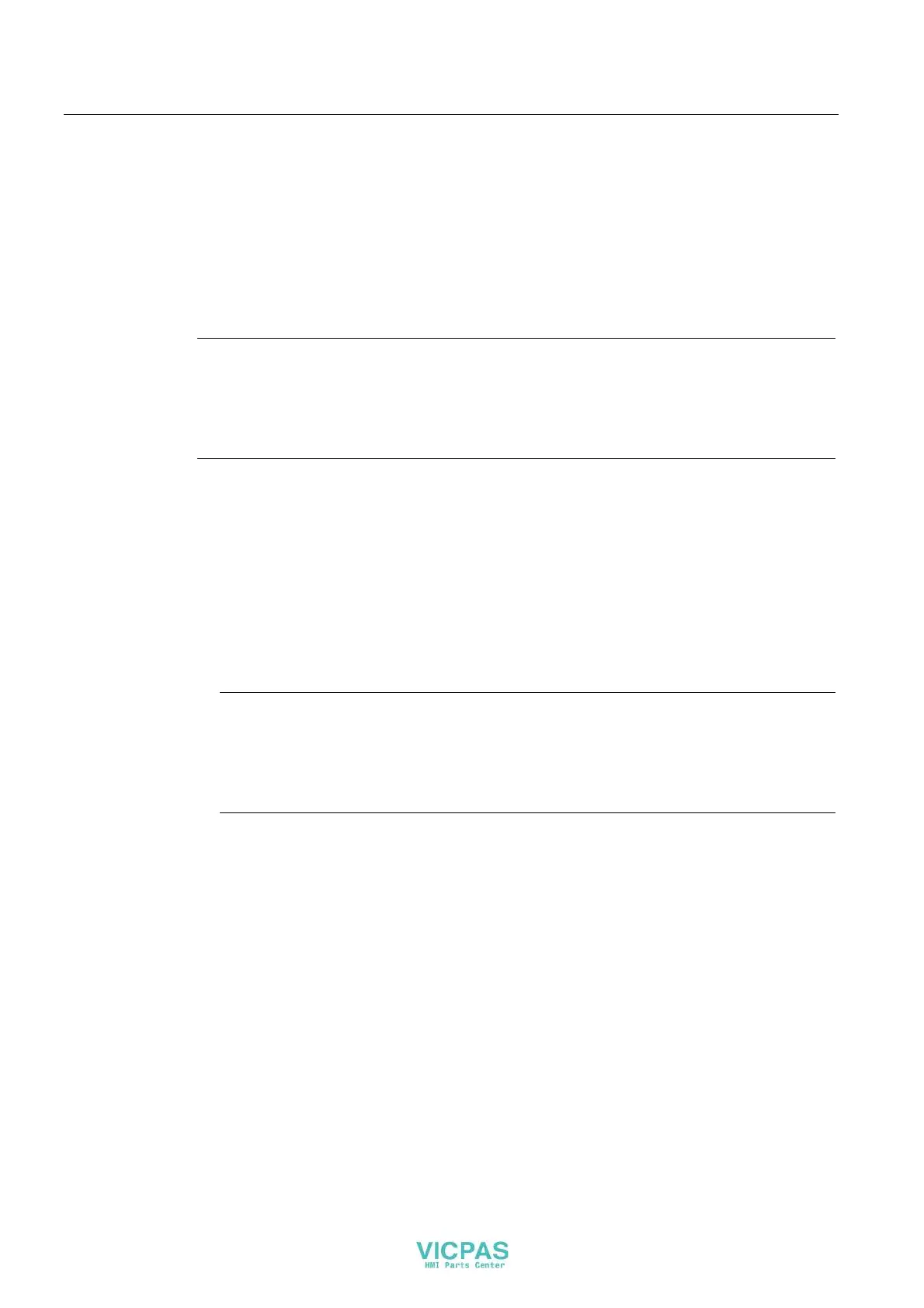Mounting and connecting the HMI device
4.4 Connecting the HMI device
KP8, KP8F, KP32F
58 Operating Instructions, 11/2011, A5E03284305-02
4.4.7 Connecting KP32F - fail-safe inputs
4.4.7.1 General
The KP32F is intended for the connection of EMERGENGY STOP buttons and fail-safe
sensors. Please observe the information in Section "Sensor for 1oo1 mode (Page 42)" and
"Sensor for 1oo2 mode (Page 43)".
Note
For supplying the fail-safe inputs, only inputs labeled with VS may be used on the HMI
device.
Only connect fail-safe inputs if these are also used. This also applies for disabled fail-safe
inputs.
Follow the notes about connectors in section"Connecting the power supply (Page 52)".
4.4.7.2 Connecting the EMERGENCY STOP button
Requirement
● 1 connector, see accessory kit
● 1 or 2 EMERGENCY STOP buttons
Note
If you selected the option "No evaluation" for the KP32F in the "Evaluation of the sensor"
parameter in STEP 7 HW Config and no sensor is connected, the value 0 will be reported
to the controller for the sensor values in the process image.
See section "KP32F - Bit assignment in the process image (Page 119)".
