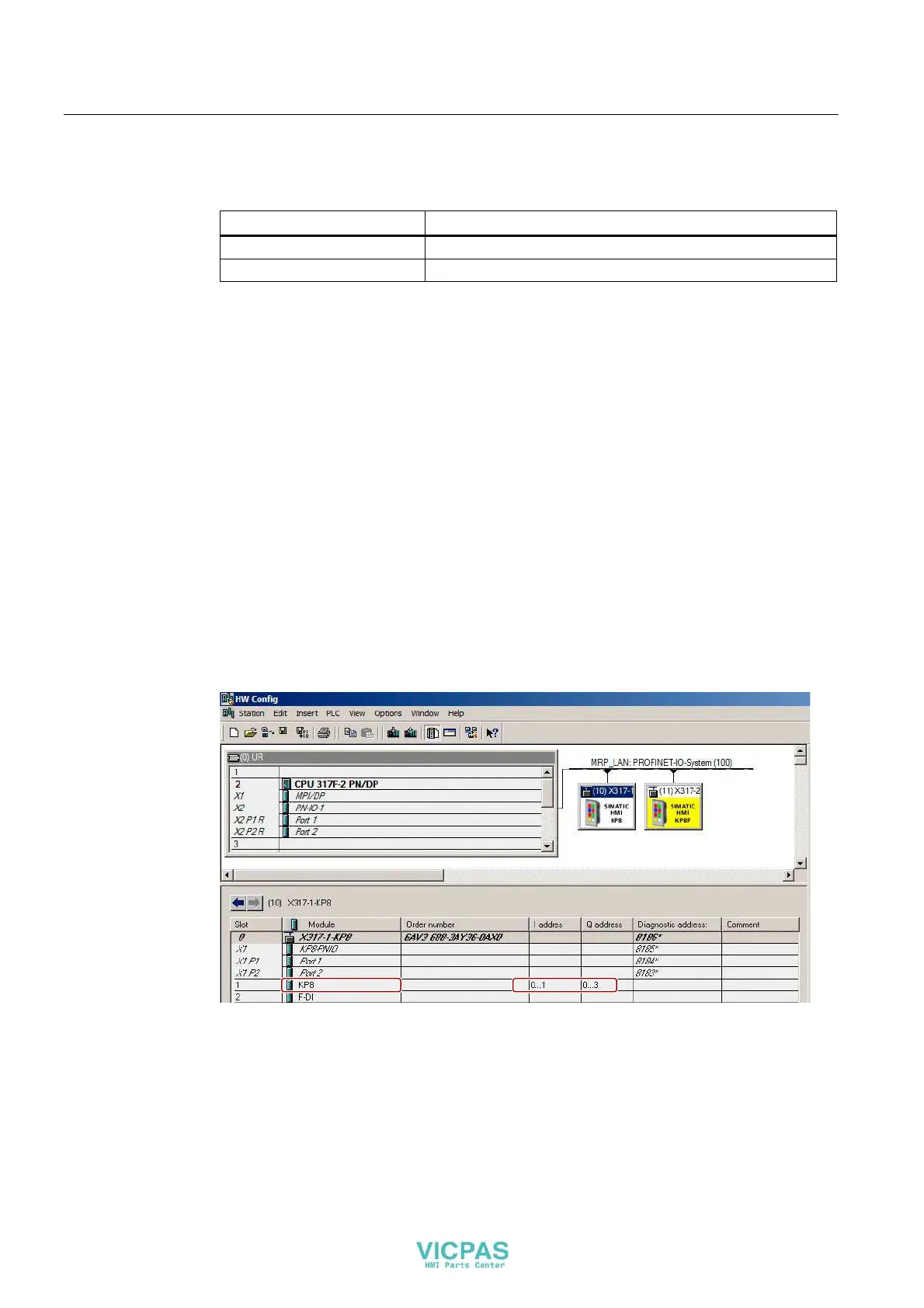Assigning parameters for the HMI device in STEP 7
6.3 KP8 and KP8F
KP8, KP8F, KP32F
82 Operating Instructions, 11/2011, A5E03284305-02
11. Select the Shared Device connection for which you want to change the access.
Parameter Meaning
full Read and write access by the controller
. . . No access by the controller
12. Select the required parameter.
13. Click "OK".
The entry is saved. The dialog box closes.
Result
Shared Device is configured for the KP8F.
6.3.6 KP8F – Configure Shared Device for non fail-safe controller
You can also operate the KP8F with a non fail-safe controller. The non fail-safe controller
must support Shared Device in this case.
Requirement
● "HW Config" is open in the SIMATIC Manager.
In the following image, the module to be configured is labeled in red.
