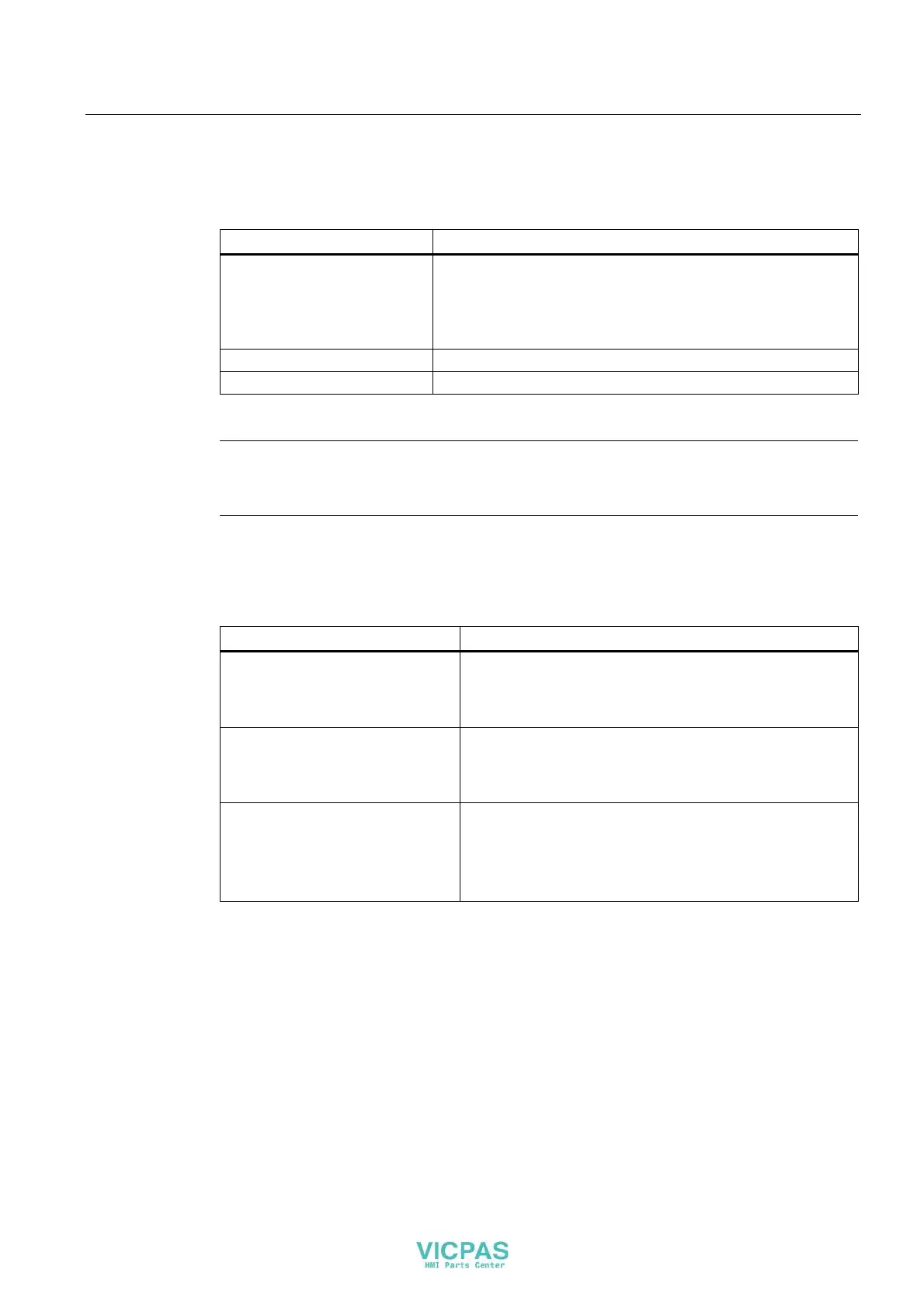Preface
KP8, KP8F, KP32F
Operating Instructions, 11/2011, A5E03284305-02
5
Style conventions
This manual uses the following style conventions:
Style Convention Scope
"Add screen"
• Terminology in the user interface, for example dialog names,
tabs, buttons, menu commands
• Required input, for example, limits, tag values.
• Path information
"File > Edit" Operational sequences, for example, shortcut menu commands
<F1>, <Alt+P> Keyboard operation
Please observe notes labeled as follows:
Note
note contains important information about the product described in the manual and its use,
or a specific section of the manual to which you should pay particular attention.
Naming conventions
This manual uses the following naming conventions:
Naming convention Applies to
Plant
• System
• Machining center
• One or more machines
Actuate
• By means of the touch screen on the HMI device
• By means of the button on the HMI device
• By operating a mouse on the HMI device
Switching cabinet
• Mounting cabinet
• Switching cabinet
• Switchboard
• Console
Figures
This manual contains illustrations of the described devices. The illustrations can deviate from
the details of the delivered device.