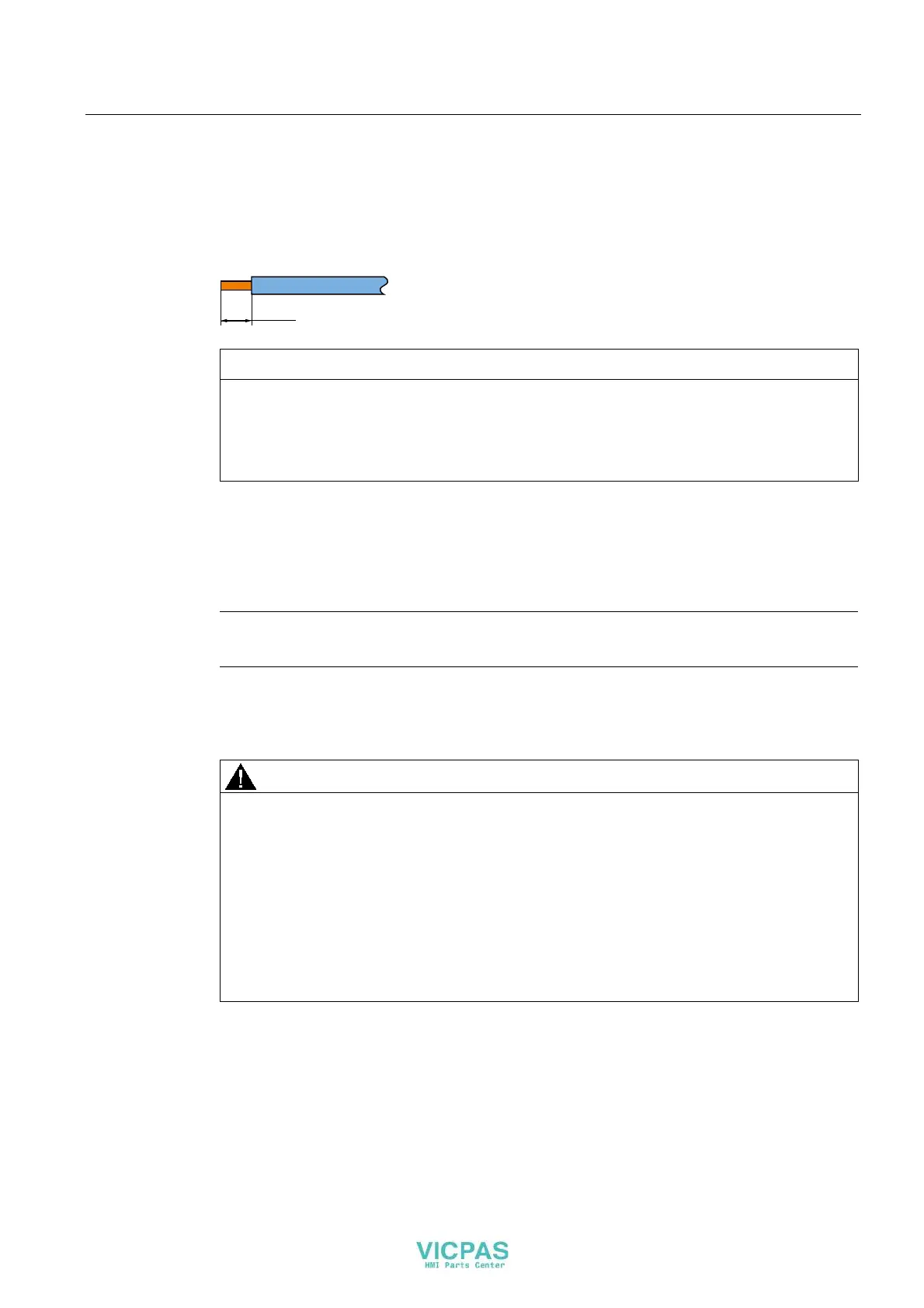Mounting and connecting the HMI device
4.4 Connecting the HMI device
KP8, KP8F, KP32F
Operating Instructions, 11/2011, A5E03284305-02
53
Connecting the connector
The plug-in connector for connecting the power supply is contained in the accessory kit and
is designed for cables with a maximum cross-section of 1 mm
2
. Note the following diagram
when stripping the wire.
PP
NOTICE
Damage possible
Do not connect the lines if the connector is in the HMI device. You may otherwise damage
the mounting of the HMI device socket.
Always remove the connector to connect the wires.
To open the connectors, press in the opening provided with a screwdriver for slotted screws.
Slide the cable into the connector enclosure and remove the screwdriver. The wire is fixed.
Do not confuse the wires. Refer to the label for the contact pins on the rear of the HMI
device.
Note
The HMI device is equipped with a polarity reversal protection circuit.
Connecting the power supply
CAUTION
For the 24 VDC supply, use only power supply units with safety isolation complying with
IEC 364-4-41 or HD 384.04.41 (VDE 0100, Part 410), for example according to the
standards, SELV (Safety Extra Low Voltage ) and PELV (Protective Extra Low Voltage).
The supply voltage must be within the specified voltage range. Any other voltage might lead
to failure of the HMI device.
Applies to floating system design:
Connect the connection for GND 24 V from the 24 V power supply output to equipotential
bonding for uniform reference potential. For this purpose, choose a connecting point that is
as close as possible to the center.