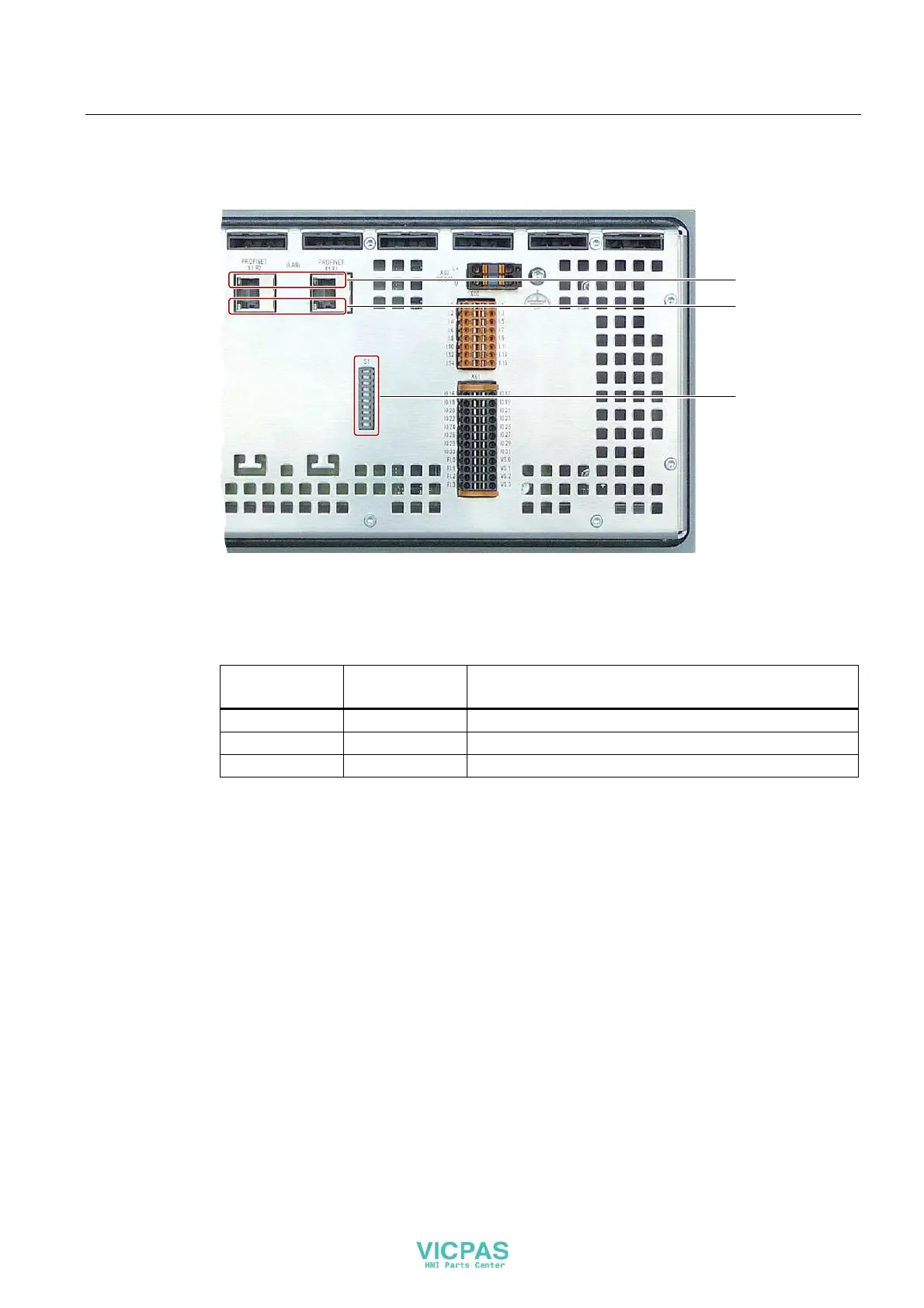Operator controls and displays
5.2 Rear operator controls and displays
KP8, KP8F, KP32F
Operating Instructions, 11/2011, A5E03284305-02
67
The following control elements and displays are located on the rear of the KP32F.
*UHHQ/('
',3VZLWFK
<HOORZ/('
PROFINET interfaces
There are two LEDs on each PROFINET interface. These LEDs display the status of the
PROFINET communication. The following table shows the meaning:
Green LED
LINK
Yellow LED
RX/TX
Meaning
OFF OFF No PROFINET connection
On OFF PROFINET communication possible
On On PROFINET communication runs