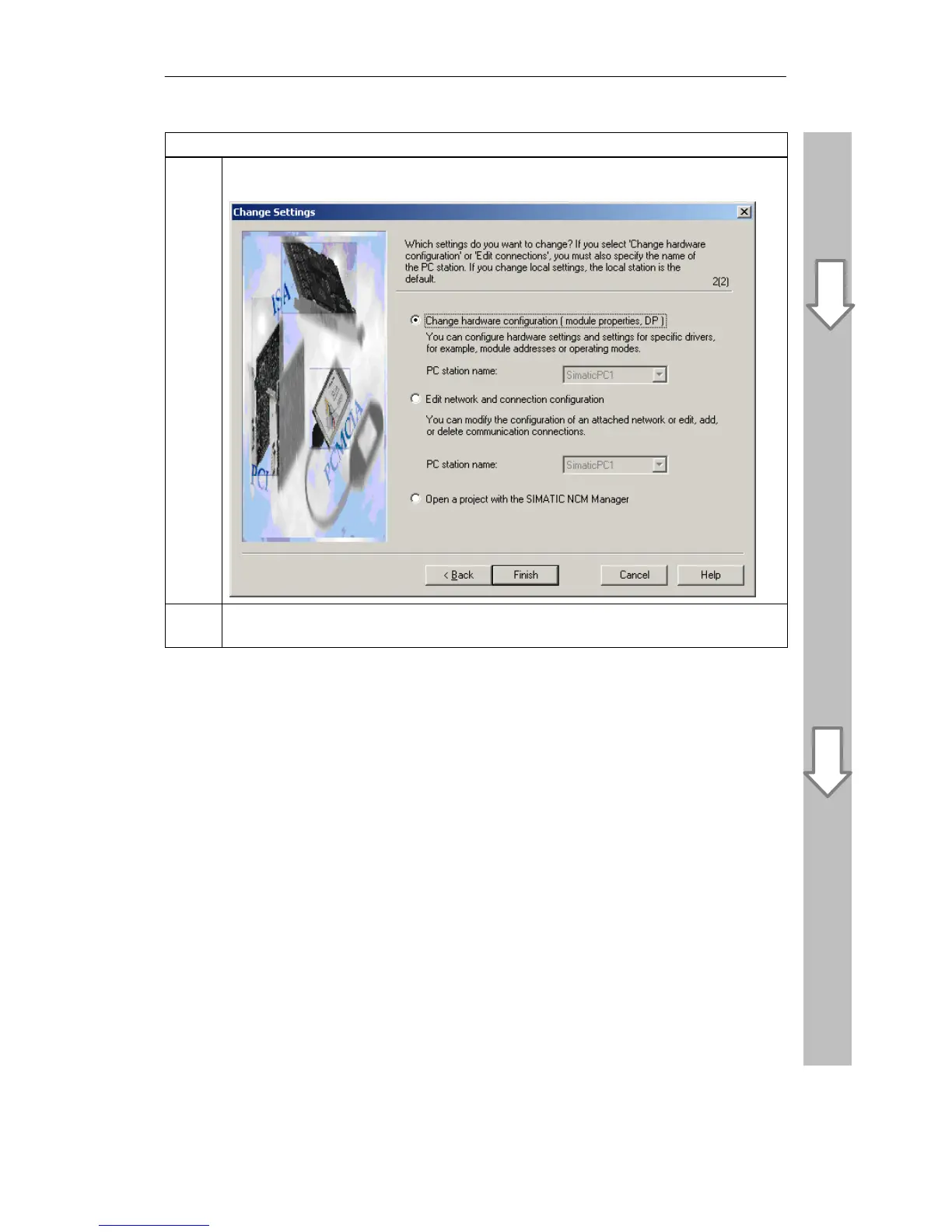8 Example — OPC Application for PROFIBUS-DP
101
Commissioning PC Stations - Manual and Quick Start
Release 5/2005
C79000-G8976-C156-07
Activity
4.
Select the project property you want to edit first. For DP project engineering, select the “Change
hardware configuration (module properties, DP)” option:
5.
Click the “Finish” button.
Result: SIMATIC NCM PC Config is started.
