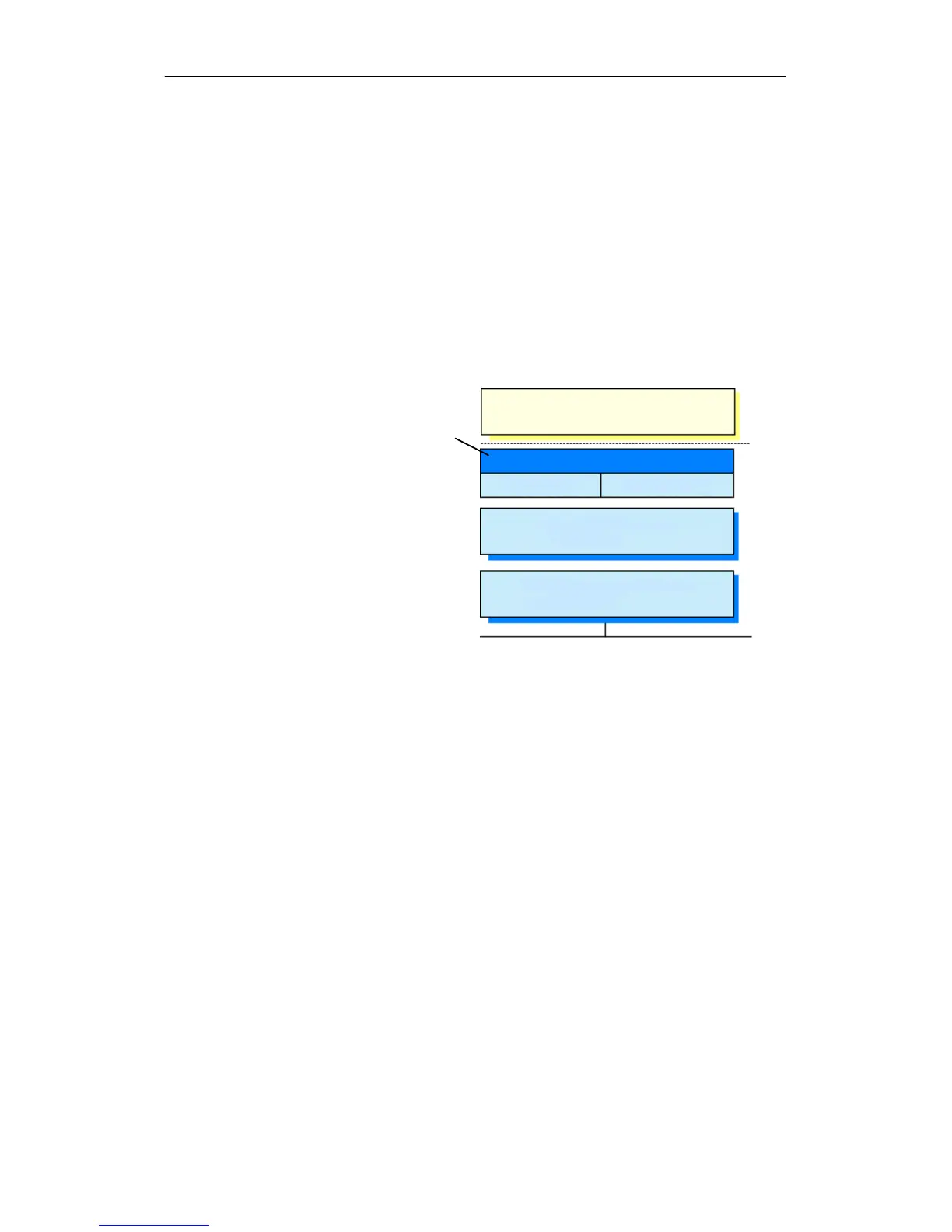5 Project Engineering for the OPC Server
57
Commissioning PC Stations - Manual and Quick Start
Release 5/2005
C79000-G8976-C156-07
5.1 Significance of Project Engineering
The OPC Server Application Type
The OPC Server can be configured as an interface to all available communication
protocols. You can create this object only once in a PC station.
You can then use this OPC Server for communication from user programs (OPC
clients).
What Can be Configured in the Project Engineering Database?
You can configure the
following:
S Protocol and
service-dependent
properties
S Properties for specific
connections
OPC client (e.g., operator control
and monitoring system)
Protocol software from SIMATIC NET
Communications processor from
SIMATIC NET
Data Access Alarms & Events
OPC Server for SIMATIC NET
Standard Situation: Using the Default Settings
In the simplest case (in other words, the standard situation), you simply need to
create the OPC Server in the PC station. You must also create the
communications modules used in the station and plan communication connections.
The steps are described in detail in Section 13 Project Engineering with SIMATIC
NCM PC.
Using Default Settings or Project Engineering Parameters
The parameters you can set with NCM PC all have default settings so that in most
cases problem-free communication is possible.
