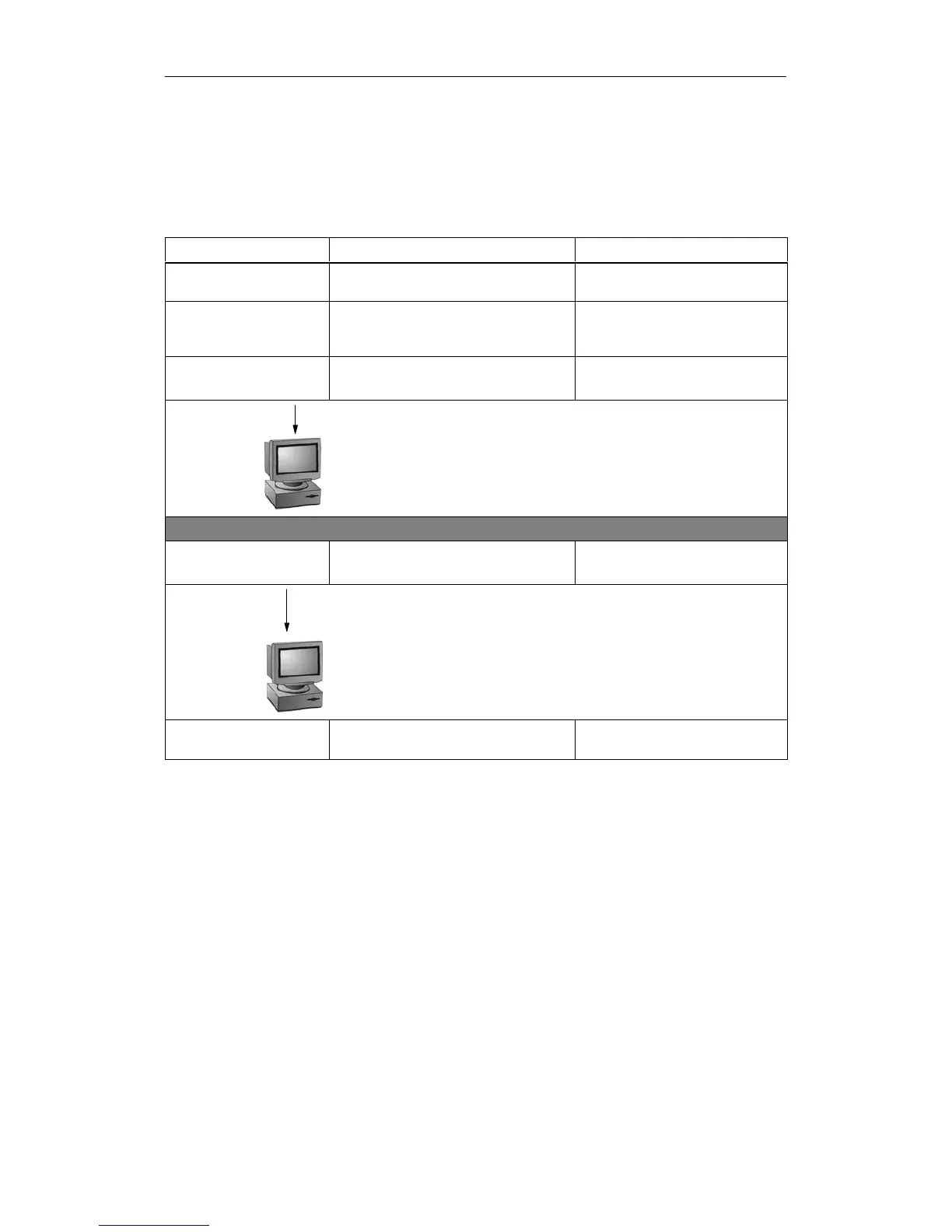1 Welcome to Advanced PC Configuration
21
Commissioning PC Stations - Manual and Quick Start
Release 5/2005
C79000-G8976-C156-07
1.4.2 Commissioning for PG Operation - Overview
PG operation is the default mode for programming devices (PG/PC) and HMI
stations.
Step How does it work? Tool
1. Installing SIMATIC
NET software
Install the SIMATIC NET software
based on the installation instructions
SIMATIC NET CD / Windows
2. Installing the
hardware (PC
modules)
Install the communication module in the
PC station
3. Configuration for PG
operation
Assign addresses and interface
parameters to the modules
Configuration Console
Set PG/PC Interface
Result:
PC station ready for PG/PC operation
Next step for HMI stations only:
4. Configuration for HMI
stations
Specify the access points for the
applications
Configuration Console
Set PG/PC Interface
Result:
HMI station and applications ready for operation
Communication over unconfigured S7 connections is possible.
5. Testing the
configuration
Configuration Console Configuration Console
