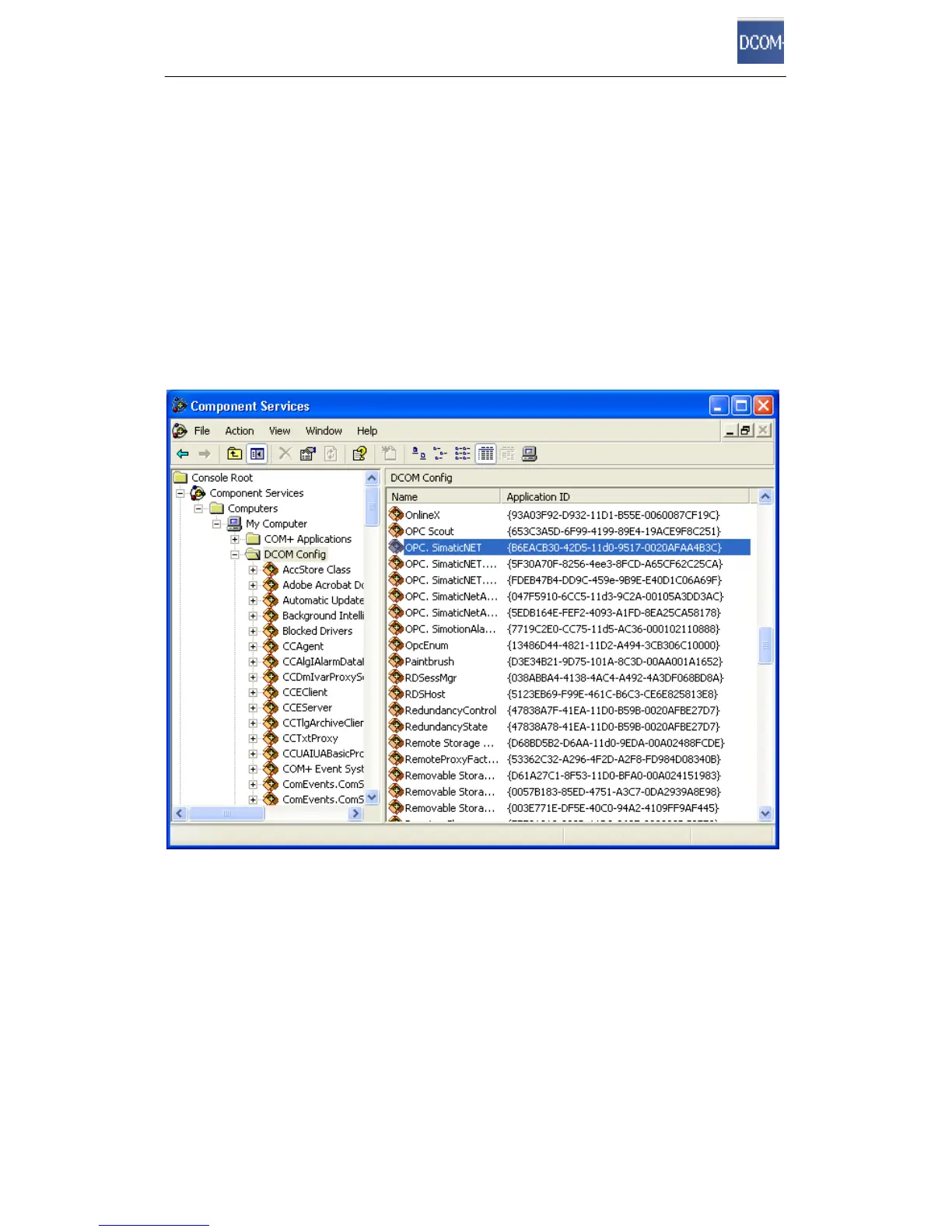18 DCOM Settings with the dcomcnfg System Program
260
Commissioning PC Stations - Manual and Quick Start
Release 5/2005
C79000-G8976-C156-07
18.4 DCOM Configuration / “Applications” Tab
Description of the Settings
In Windows XP, first open the “DCOM Configuration” folder in “My Computer” to
display all the COM objects available on the computer.
Here, you select a COM object you want to configure and open the configuration
dialog by clicking the “Properties” button.
The DCOM configuration of the properties for the computer with the OPC client
differs from that of the computer with the OPC server.
The OPC server for SIMATIC NET is listed as “OPC.SimaticNET”.
In other Windows operating systems, you will find the COM objects in the
“Applications” tab.
